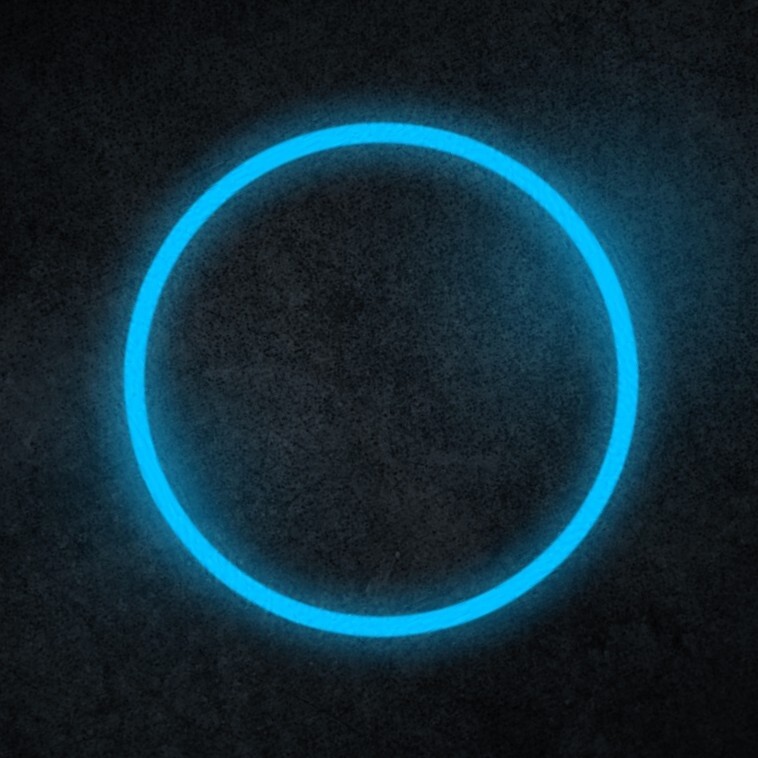There are browsers’ built in solution and plugins like relay in firefox/ to not give your email address to anyone and to easily block spam and see who sold your email to whom.
Here is how you can avoid it without clicking that link
Get an alias email or secondary email. Better yet a few.
Set them up so any important mails like people you know irl are forwarded to your proper email adress.
Never share your proper personal adress, not even with family. (Seriously they will enter it on we transfer to send you files or sm else and your spamfree days are over.
So you got a “primary Email” that has no spam but no Mails either because no one knows of it’s existence? You could just do the very same with one mail address and a few filtering rules, you know? Besides: the best way around this are randomly generated Mails you use for one service only like duckduckgo.or Firefox relay will give you
If you want to email me, you can tell my private secretary, who will write down your message and send it to my personal email address.
He also doesn’t know my personal email address, but we have a cryptographic system where he, a trusted anonymous randomly-chosen person (rotated weekly) and the president of Albania can all input their credentials and have the email sent to a proxy email which will forward to my personal address.
In unrelated news, why do I always miss my doctor’s appointments?
The best way to fight the fingerprinting is for us to all use the same throwaway email address.
I use [email protected] for shit like this.
The problem is that all the places that ask for email verify it. So it has to be something you can check.
Even Lemmy.world wants a real email and if you use a disposable email provider they say they’ll kill your account when they eventually double check.
I use [email protected]
I’ve always been partial to [email protected]
I use legal@[website.com]
I figure if they’re going to send spam, the legal department should be aware.
privacy@[website] is probably an even better route, since I’ve seen it commonly used for the actual data privacy officer / department / etc.
Reader View
Why get worried about e-mail when you can use Bypass Paywall Clean extension in Firefox?
I use the reader view built into Firefox, or I use ublock to remove the elements covering the text if it doesn’t work.
Substack is the worst with this. I get 2 paragraphs into the article and obscured the text to prompt for my email. Like shit, I don’t know if I want to subscribe yet, I haven’t read the fucking article. Maybe if it is good I’ll subscribe, don’t try to trick me into it. I’ll happily consider your subscript prompt after I have read the article and have an opinion on if I want to subscribe.
Now I just leave the page whenever I see that prompt and I’ve configured my browser to flag all substack links so that I don’t waste my time clicking them. (Unfortunately it doesn’t work for custom domains).
Why does anyone even still link to that trash publication?
Are you sure you are not thinking about New York Post?
New York times used to be a very respected paper, and still is AFAIK, except among MAGA republicans, because they dared criticize Trump.Nope, and I know what you’re saying, but I personally consider the times to be garbage as a source or any journal for that matter as long as they charge a subscription fee. The simple reason is that if you’re going to share it with anyone, they can’t see it because of the fucking pay wall, that greatly diminishes its value to me
I use Firefox with “Bypass Paywalls Clean”.
It is frivolous IMO to call it garbage just because it cost money.
If the paywall is the problem, you should complain about that instead.
“Thanks for reading the Times. We also want your email address.”