

I admit I found this because some people on Lemmy were talking about a “Blue Prince” video game, I’d heard about it before and figured I should see what the fuss was about, and in the Steam results for “Blue Prin” were Blue Prince, Blue Print, and Blueprint Tycoon. But it looks like a cool little gem.















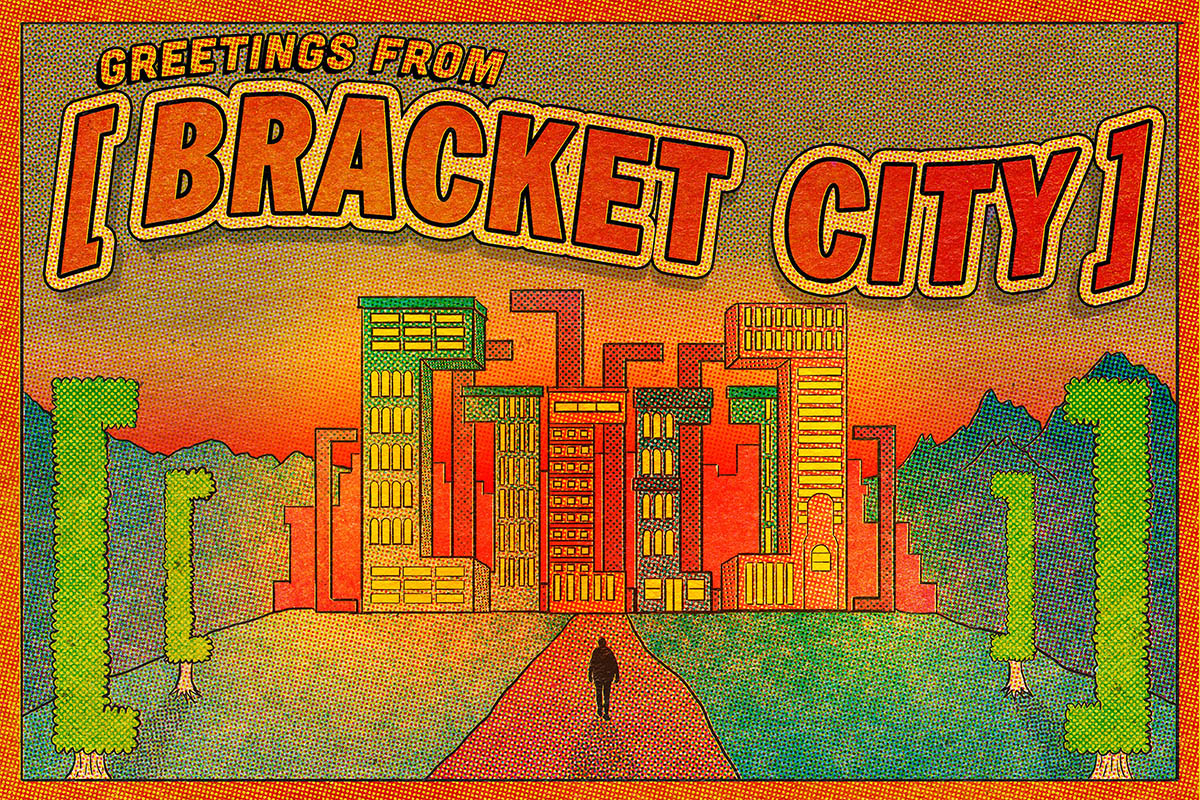




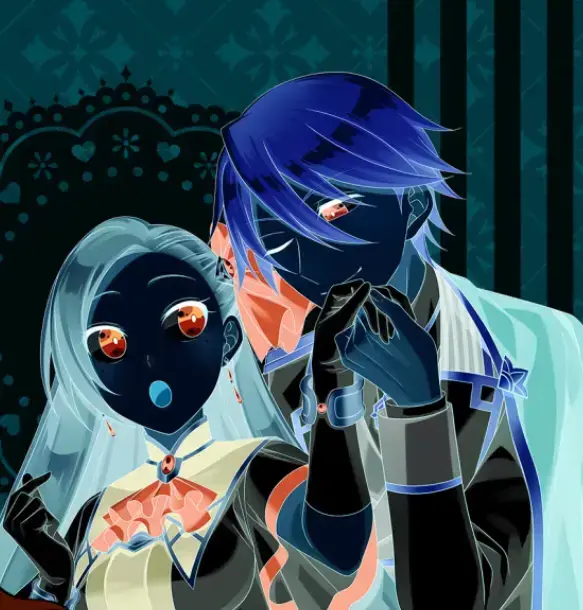
For curious onlookers like myself out of the loop, this is Dungeon Crawl Stone Soup. Best wishes OP