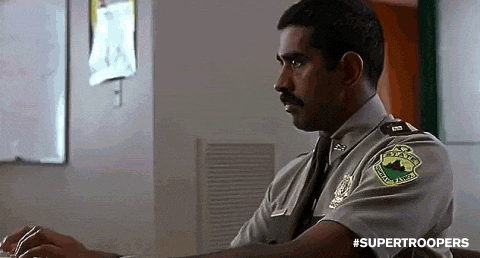I took several photos of a drawing that a friend had made, but the quality of the photos is not very good, so I need software that can produce enhanced images by combining a stack of images of the same scene that were taken during a short period of time.
If the pictures are from the same origin (like if your camera was on a tripod) you could use astronomy software (look for image stacking) to denoise and attain a better image quality.
+1 from my side. I use Siril constantly to improve the signal-to-noise-ratio of my astro photos.
But I highly doubt that the photos OP described were shot in RAW and under the exact same conditions
I was thinking the same, smartphones would definitely do everything it can to make images sharp so it’s probably not going to be easily stackable.
Still it feels like something should be there to combine the pictures to make better drawing, as there’re softwares to generate 3D models from smartphone pictures.
OP still didn’t describe in which aspect the images are bad.
Stacking (at least with astro software) only reduces noise, but even with stuff like focus stacking you can’t turn a bad picture magically into a great one.There’s a reason why I always shoot in the shutter roll mode with my digital camera. When I have 5 pictures at once, there’s always at least one that is sharp.
Playing safe is the number one rule of photography, hence why we always underexpose for example, since you can always rescue a too dark image, but if it’s blown out white, you can’t do anything.
Same with camera shake, focus, and so on. Even with all the AI shit and stuff, you just can’t rescue some pictures.I wrote a second comment in the section here with better instructions.
OP still didn’t describe in which aspect the images are bad.
Stacking (at least with astro software) only reduces noise, but even with stuff like focus stacking you can’t turn a bad picture magically into a great one.There’s a reason why I always shoot in the shutter roll mode with my digital camera. When I have 5 pictures at once, there’s always at least one that is sharp.
Playing safe is the number one rule of photography, hence why we always underexpose for example, since you can always rescue a too dark image, but if it’s blown out white, you can’t do anything.
Same with camera shake, focus, and so on. Even with all the AI shit and stuff, you just can’t rescue some pictures.I wrote a second comment in the section here with better instructions.
OP still didn’t describe in which aspect the images are bad.
Stacking (at least with astro software) only reduces noise, but even with stuff like focus stacking you can’t turn a bad picture magically into a great one.
Especially since you need to plan that in advance and shoot under specific controlled conditions.There’s a reason why I always shoot in the shutter roll mode with my digital camera. When I have 5 pictures at once, there’s always at least one that is sharp.
Playing safe is the number one rule of photography, hence why we always underexpose for example, since you can always rescue a too dark image, but if it’s blown out white, you can’t do anything.
Same with camera shake, focus, and so on. Even with all the AI shit and stuff, you just can’t rescue some pictures.I wrote a second comment in the section here with better instructions.
Another comment from my side: I think it would be best if you share some of the images, or at least describe what problems they have.
- Is the resolution not high enough? --> Try
Upscayl - Are they blurry? --> Good luck. Rescuing blurry pictures, either because of motion blur or lack of focus, is the hardest/ almost impossible thing in photography. You could try some “AI” tools, depending on how sharp the image is, but they usually suck.
- Are they noisy? --> Maybe try
Topaz Denoise(paid and proprietary) orGIMP/Darktable(FOSS, but not exactly as sophisticated or quick). Sadly, canceling out noise usually results in a “watercolor” look if overdone. - Or do yo just want to recover information? -> Increase contrast, sharpness and middle tones.
Either way, since you asked specifically in c/Linux (which I find a bit unfitting personally, better ask in c/Photography), I can recommend 3 Tools:
GIMPof course, maybe with plugins, for general editing, andDarktablefor post-processing (color grading, sharpening, etc.) your images. The latter one works best with RAW images, which you probably don’t have since you shot on a phone.Upscaylfor Pixel interpolation (usually doesn’t increase sharpness, just the pixel count if yo want to crop more or print a poster at higher resolution).- And maybe Huggingface, which also offers quite some image processing AI stuff.
But as I said, please provide some pictures, or at least more information. Just saying “muh pics bad” is almost worthless for me.
- Is the resolution not high enough? --> Try
If you can’t find a tool, this has worked to some degree for me. Open on e.g. GIMP, scale the images to the desired size in different layers, use perspective transform to align them very precisely, then set layer opacity so that you can merge them down with equal weight on each photo. It’s not a really good method, but might do the job. Good luck!
AI upscaler ?
CombineZP looks like it’s just for this
I would try hugin, manually do it in gimp, maayyybe an imagej plugin could do it, or whip up some octave or python code to do it. also, If you upload the photos somewhere im sure someone would be willing to take a crack at it.
Note, I think you will probably need to do lens calibration, alignment, then stacking.
Shit in shit out