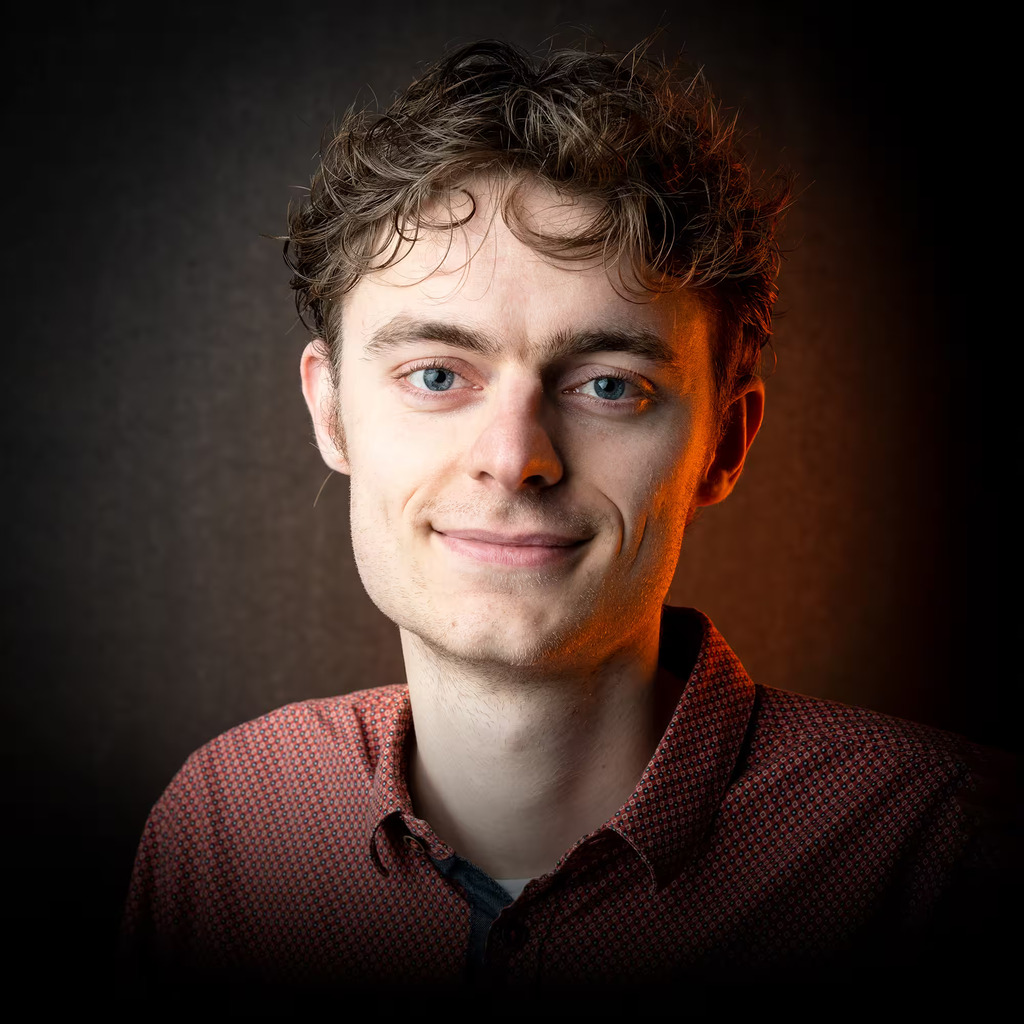David, Nate, Josh, Marco, Carl, and Niccolò are here ready to answer all your questions on Plasma (all versions), Gear, Frameworks, Wayland (and how it affects KDE’s software), and everything in between.
Fire away, Lemmy!
We were expecting to be done in an hour and we have past the 2-hour mark already! Time flies when you are having fun.
Thank you for all the questions and the welcoming and friendly atmosphere, but the devs must get back to making Plasma 6 great.
Please keep the conversation going and KDE contributors will continue to answer over the next days as time permits.
Thank you all!!
There’s been an undercurrent of discussion I’ve noticed (and tend to agree) that C++ is not the most friendly language for new/outside contributors, even the newer standard you use. Is there an effort to bring first class support/documentation for another higher level language as well? e.g dart/ruby/lua/python/javascript/C#/go (whatever is most feasible)
Some of the plasmoids are implemented in JavaScript I think, but personally I’d love to see Dart as a consideration for that “high level language” choice.
It already does a great job at gluing high level rendering abstractions with low level rendering libraries within the Flutter SDK, and supports a lot of useful paradigms in UI development such as first class functions, null safety, enhanced enumerators, etc.
I can see why it’s given a wide berth from FOSS since it’s associated with JavaScript AND Google (two controversial terms in programming to say the least…) but working with it daily really does remind me how well it lends itself to frontend development.
I have some very, very, very, very WIP KDE widgets for Dart/Flutter in a project running. Currently it has almost nothing but it already automatically switches color theme when you switch color schemes in KDE for example 😄
Don’t expect too much of that though, it’s very unofficial and something I’m doing whenever I feel like it.
Something that’s often not mentioned is that C++ with Qt is often a very different beast to use compared to C++ with the stdlib and other GUI frameworks. IMO Qt takes a lot of the pain out of C++, such that the criticism becomes blunted and mostly articulated by people looking in from outside who haven’t tried it yet.
that suggests if nothing else, that point needs to be articulated more. But also then, C++ with QT is a very specific skill people now have to learn to help out, as opposed to stuff that would be more universally useful
Sure, but Qt is the largest C++ toolkit in the world with millions of developers, so it’s not exactly a small niche thing that someone who knows C++ hasn’t heard of. :)
What is the plan for rolling the mega release out to Neon users?
Are there plans for updating Neon once the 22.04 lts is released?
Thanks
Neon unstable/testing already contains the relevant branches. Neon user edition should receive it as normal when it releases. When Neon will update its Ubuntnu base is a question for Neon developers.
Thank you! Will switch my laptop over to testing tonight and see how it goes
Hey folks!
With Wayland becoming the “Default” for most distributions now, will KDE begin to integrate some Wayland only features that you’re excited about?
I’ve seem some very interesting experiments for swapping desktop sessions (GNOME to KDE to Sway whole CSGO was running) all without losing state, and storing application state to disk.
on the side of our apps (or anything written with Qt) all of that (and most important seamless compositor restart/crash recovery with the application surviving) everyhting should be there for 6.0. with other toolkits the mileage might vary (depending when they include the required changes, when a given distribution packages them and so on)
In fact there are already quite a few Wayland-only features. You can read about them on https://community.kde.org/Plasma/X11_Known_Significant_Issues.
GPU Hotplugging is one I’m pretty hyped for! Hybrid graphics laptops aren’t too different from a GPU hotplugging scenario either, and they’re usually quite janky on Linux getting the external displays to work usually means swapping from hybrid mode to dGPU mode (restarting the X session in the process). At least with Wayland that (eventually) be a lot more graceful!
There are already comments in the thread created a few hours ago: https://lemmy.kde.social/post/750016
Why not stick that?
Is there a plan to allow KDE Discover to update flatpaks automatically?
I’m someone that uses sway because I really like to keep my workflow as keyboard driven as possible. However, I do not necessarily need the minimalism of sway and sometimes miss the more polished experience of a full DE. Are there ways to configure Plasma to give me a sway-like keyboard-driven flow while still getting some of the other benefits of Plasma?
If it isn’t too late, What are your personal favourite features from Plasma 6?
is there any plans for more mobile friendly applications?
the only problem that i have currently with plasma mobile is the lack of mobile friendly applications :)
We sure do plan of moving more and more of our app to the new convergent ui toolkit made with QML and Kirigami, in the future more and more of our apps should become mobile ready
In addition to that Josh said, we have a list of mobile friendly first party applications here: https://plasma-mobile.org/ It’s not completely up to date and is missing some newer additions.
thanks your for sending this link :)
is there any plans for tok to return? the need for a proper telegram client is a lot , telegram desktop cannot be as good as a native client on mobile screen.
Josh says: “Unfortunately we lack a maintainer for Tok. If anybody would like to step up…”
Tik says she will do it.
and I don’t know if it is a right place to ask, but the maui toolkit hig is missing :)
It’s not really KDE though, it’s kinda it’s own thing…
A close cousin 😉
Maui confuses me. The Plasma Mobile homepage features Index, Pix and Vvave prominently. Additionally, those three and Nota are featured on apps.kde.org and the git repositories for all Maui applications are hosted on KDE’s GitLab at https://invent.kde.org/maui. Index in particular is very important for KDE, since it’s the only mobile-friendly file manager Plasma Mobile has. The Maui blog is also aggregated on Planet KDE. So clearly Maui is very closely related to KDE.
However, Maui Shell is hosted on Nitrux’s GitHub, not KDE. Maui apps also don’t use a lot of standard KDE infrastructure like bugs.kde.org. Plus, the elephant in the room, Maui apps have a totally different HIG from the rest of KDE. Mauikit apps are convergent, use CSD and force the standard Maui theme. They always use hamburger menus over menubars and rarely use more than one window. Apps focus on simple interfaces and simple feature sets. Some of these things, such as convergence, preference for hamburger menus and single window interfaces are also found in some Kirigami applications, but in Maui it’s universal. It feels like a Qt version of GNOME much more than it feels KDE. Combine Maui Shell with Maui applications and you end up with a desktop environment which has nothing in common with KDE’s flagship Plasma. So what’s Maui? How is it related to KDE? I don’t get it.
Josh says: “Yes, we are always interested in making our applications mobile-ready and almost every new KDE application uses Kirigami our convergent framework. Some of our older applications such as Okular, Dolphin, etc need more work on mobile but this is something that’s being worked on.”
Carl says: Also take a look at https://plasma-mobile.org/ which lists most of the kirigami apps that work on mobile.
is this true
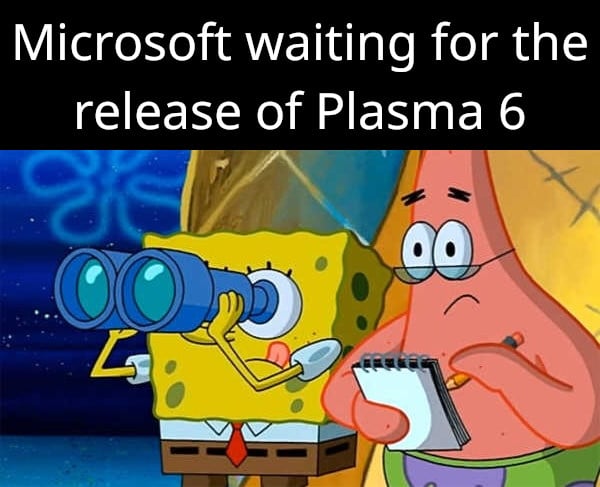
inb4 floating taskbar in Windows 12
In your opinion, what is the most substantial change/addition slated for the megarelease?
For me personally, it’s the updated breeze theme. But I might not be completely objective here, since I drove this effort quite a lot :)
Some screenshots to see the difference: https://invent.kde.org/websites/product-screenshots/-/merge_requests/51
One of the most visible ones for me is that most common multimonitor workflows Just Work™ in the Wayland session now. There are still edge cases, but we’ve put a huge amount of effort into this.
It may be not user visible and technically not a Plasma but Qt change but I find the work so that apps survive the compositor restarting amazing. See http://blog.davidedmundson.co.uk/blog/qt6_wayland_robustness/
@Bro666 With the transition from QT5 to 6 and Plasma 5.27’s implementation of wp-fractional-scale-v1, will most KDE apps now be able to fractionally scale without using the upscale-downscale method? (Or in other words, how QT apps fractionally scale under X11)
That’s correct!
@davidre While KDE doesn’t oversee LibreOffice development, since they also have a QT6 backend for their UI, might they also benefit from this? Currently fractional scaled LibreOffice under Wayland with the QT5 backend is extremely laggy, presumably due to the upscale-downscale method.
LibreOffice uses its own toolkit called VCL which uses a number back-ends to render using native toolkits on all platforms, similar in concept to WxWidgets. I don’t know if the way VCL works allows Qt6 fractional scaling to just work, but a Qt6/KF6 back-end already exists and can be forced by setting
SAL_USE_VCLPLUGIN=qt6orSAL_USE_VCLPLUGIN=kf6, so you should be able to try it out right now.
With HDR making its debut on Plasma, what are the plans moving forward?
From what I have seen getting games to work in HDR currently requires the correct vulkan layers and a recent gamescope version?
As a side question, will there be an easy way to get HDR working with the Steam flatpak for the Plasma 6 launch?
A near term plan is to make it so you don’t have to use any Vulkan layer to make it work, by having gamescope use the protocol directly. After that, add support to all the other clients - Mesa, SDL, glfw, mpv, Krita, Chromium and so on
will there be an easy way to get HDR working with the Steam flatpak for the Plasma 6 launch?
You can run Steam in gamescope, doesn’t matter if it’s sandboxed or not.
Thanks for the response, excited to see more support being added!
You can run Steam in gamescope, doesn’t matter if it’s sandboxed or not.
So, installing your Vulkan layers and gamescope-git on the host and running
ENABLE_HDR_WSI=1 gamescope --hdr-enabled --hdr-debug-force-output --steam -- env ENABLE_GAMESCOPE_WSI=1 DXVK_HDR=1 DISABLE_HDR_WSI=1 flatpak run com.valvesoftware.Steam -bigpictureshould do it on Plasma 6?Yes
Are there any big things that you couldn’t squeeze in time for the mega release, but can’t wait to have them implemented in Plasma 6.1 later this year?
Accent-colored tinted window headers, touchpad gesture configurability
I’m so hyped for configurable touchpad gestures!!!
How do you copy windows features before they are even announced?
We don’t have a spy that’s for sure!
whistles innocently
Thanks for the AUA and all the work on KDE, especially with plasma 6.
It’s not really a question, more of a request, but is it possible you all could make the kwrite/kate situation less complicated? I don’t mind having options, but from what I understand, you can only have them both installed (or none), not one or the other. Also, if I want Kwrite to be the default editor, I have to go into every supported mime type (file association) and switch the default (instead of just once for all of them).
My preference would be that there’s only one text editor (to cause less confusion; maybe just have a toggle button to switch between basic and advanced modes), and to make it easier to change file associations for common file types (like text files, video files, music, images, etc.); even if it’s technically a different file format, e.g. .mp4 vs .mkv for videos, I should only have to set the default app once.
from what I understand, you can only have them both installed (or none), not one or the other
You can have only one installed, and Fedora KDE ships this way. If your distro doesn’t offer that, it seems like a distro packaging issue.
make it easier to change file associations for common file types
That’s in Plasma 6. :)
You can have only one installed, and Fedora KDE ships this way. If your distro doesn’t offer that, it seems like a distro packaging issue.
Thanks for the info; it does look like that’s how my distro packages it.
make it easier to change file associations for common file types
That’s in Plasma 6. :)That’s awesome to hear! It’s a problem I’ve had for a while, so I’m glad it’s being worked on.
Anyway, I just want to say I really appreciate all the work y’all have done over the years; I’ve been using plasma for the past 6-7 years, and it’s a desktop environment like no other.
You’re very welcome! I’m happy you’re enjoying it.