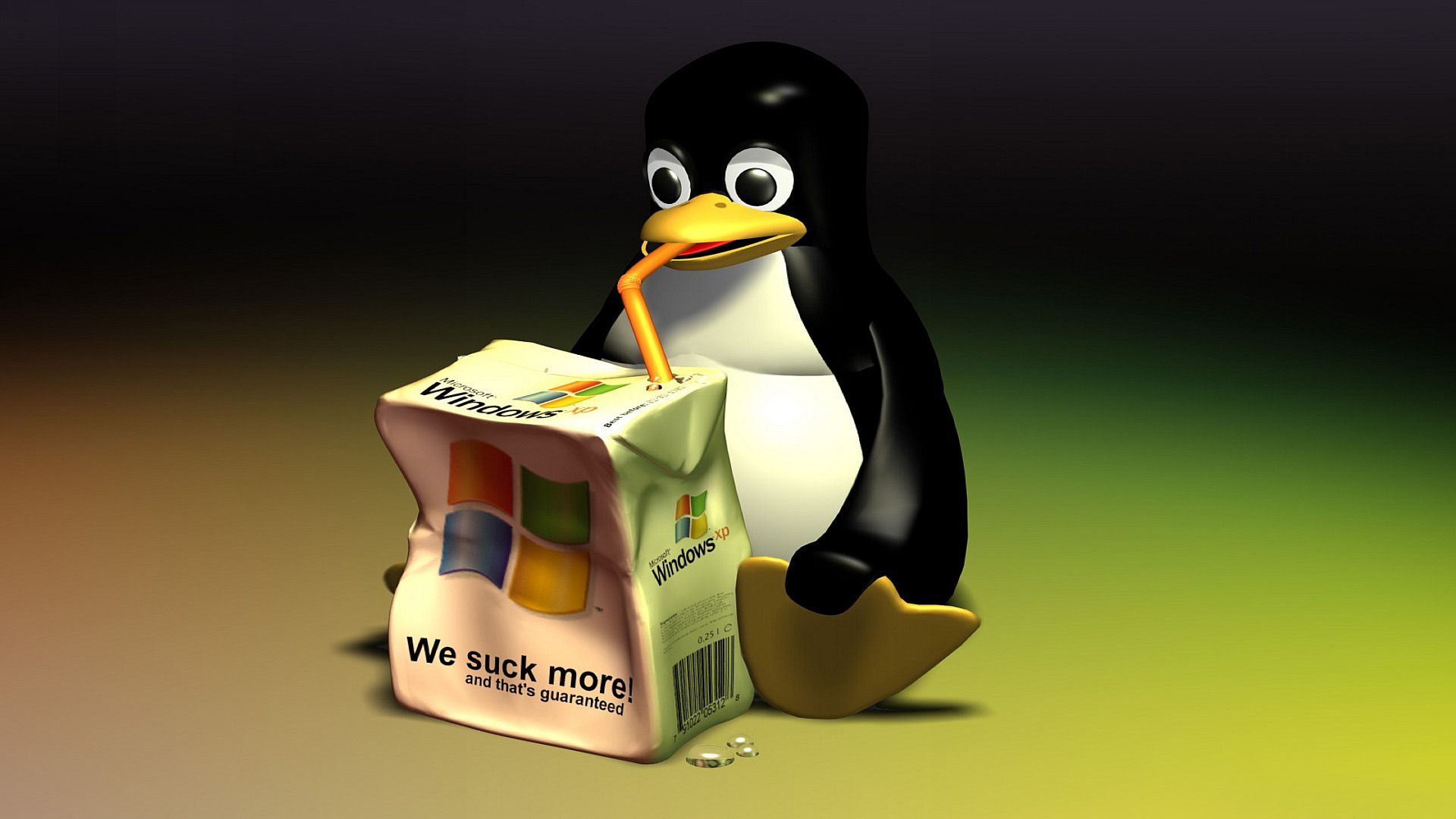I remember when Proton launched it was like magic playing games like Doom and Nier Automata straight from the Linux Steam client with excellent performance. I do not miss the days of having the Windows version of Steam installed separately.
In the time I have been a Linux gamer, it has gone from “here is a list of games that work in Linux” to “here is a list of games that do not work in Linux.” Which some dictionaries define as “progress.”
That’s a perfect way to put it. From constantly relying on ProtonDB to occasionally checking areweanticheatyet.com.
Oh I’d never even heard of that second site haha.
That’s crazy! When I was last trying to run Linux full time in ~2014, you had WINE and then a commercial version of WINE (not by the WINE devs, but because WINE is licensed the way it is and is open source…) that would run a few more things, but I don’t remember what it was called.
So glad to hear it’s progressing this quickly and far.
I started out in 2014, and pretty much what I did was look to see if there was a Steam logo on the Steam store page to indicate Linux compatibility. With Proton in the last few years, I just don’t really worry about it. I will say my tastes have just about always lined up with the kinds of games, the kinds of studios, that are likely to publish for Linux, the nerd shit like Kerbal Space Program and Factorio. I don’t play Call of Fifa, Modern Fortnite or whatever.
What about Red Theft Autoredemption, or Overwatch of Legends? 😆
a commercial version of WINE
That would be CrossOver by CodeWeavers. They’re actually a huge contributor to upstream Wine and have worked with Valve (and I think Collabora?) several times over the past few years. I’m kind of tempted to buy a copy of CrossOver to support them even though I’d never use it, lol
And to say that there used to be a time when “Linux gaming” was an oxymoron as it at most meant SuperTuxKart or mindlessly watching
glxgears.Imagine a completely different OS running software made for your OS better than your actual OS could. This is Microsoft Windows
Not only OS - written using 3D APIs closed source available only for your OS.
Anticheat is about to force this progress backwards years as publishers push drm
deleted by creator
Publishers who do this make shit games anyway.
As someone who really wants to see desktop Linux grow, I try not to think like this because I know others care about these games…but goddammit if I don’t completely agree with you on the inside. I do not understand the obsession with these
gamesproducts, they’re exclusively designed to keep you playing and paying for as long as possible to avoid fomo for digital garbage.There are a tiny handful of non-live service games that still use anti-cheat, and most of those have already enabled support for Proton. Dragon Ball FighterZ is literally the only exception that I can think of, and even that’s playable offline IIRC.
It’s an important milestone as it’s the only effective way to make PC gaming available on operating systems other than Windows (i.e., reduce one of the Windows monopolies). Still, Linux gamers shouldn’t take it too far. I’d advise everyone to still not support game studios which are openly hostile towards Linux gamers. This especially includes the ones who rely on client-side anticheat tools and then use those to block Linux gamers even though the game would run perfectly fine on Linux as well. Please do not support such games or studios (e.g.: Epic Games, EA, Bungie, Riot). Thanks to Proton, there is still a massive number of Windows games that can be played instead.
Windows too busy using those cpu cycles to gather your usage metrics for sale to third parties.
Somewhat true, but the truth is that the CPU scheduler on Windows is just awful. It literally wastes performance because it doesn’t optimize instructions as efficiently as schedulers on other OSes.
Without going into details, we ported an application that I worked with that did complex scientific calculations to Linux. All the calculations code was done in C and C++ so it was 99.9% OS agnostic. We consistently got at least a 50% performance increase when running on Linux as opposed to Windows. We tested just about every edition of Windows from Windows 8/Server 2013 to Windows 10/Server 2019. The version of Windows that did best was Windows 7 and Linux was 50% faster. All the other editions were slower.
And the distro of Linux didn’t matter much. A few percent difference here and there, but all of them were astonishingly faster than Windows.
Valve literally went “you know what fuck the profits we need off Windows” and they did what nobody else has done before.
Okay I can definitely back up the second claim. World of Warships, a DirectX only game, runs and loads better on Linux with Proton. I tested both on SSD and HDD, and in both scenarios the game runs at a higher FPS and loads faster. I legitimately have no idea why.
I originally tested on HDD and guessed that ext4 was just much better with the IO speeds because NTFS would fragment like hell. But then it also was the same with an SSD and now I’m not sure.
True I just moved my gaming PC to Linux and wow!! Almost all of my games run on Linux. Thank you for everyone working so hard.
Still waiting on Borderlands 2 to be playable
Isn’t it? I finished that game on linux years ago, including a lot of multiplayer.
If I as an older person would like to start using linux, where would you recommend to start? Is there an easy guide I can follow on how to use linux?
I’ll recommend NobaraOS. It comes with everything set up out-of-the box and you can change interface to Windows or macOS style.
DO NOT SWITCH, until you’ve found that every software you use has a Linux version… Or an alternative which works on Linux as well as for you.
ALSO DO NOT SWITCH if you have the 30 or 40 series NVIDIA cards. Or any NVIDIA card for that matter.
YouTube channel recommendations - The Linux Experiment, Tech Hut, Gardiner Bryant (old videos, he just makes Steam Deck content now)
ALSO DO NOT SWITCH if you have the 30 or 40 series NVIDIA cards. Or any NVIDIA card for that matter.
Why? I’ve got a 3060, and it’s running perfectly under Mint. It’s worked on the half a dozen or so other distros I’ve live booted too.
Linux Mint is often touted as the most similar looking GUI to windows, so if you want Linux, but looking like windows that might be your best bet. You will find many guides for how to install Linux. If you want to just try it out first (and not just overwrite windows), you’ll need to free up some disk space and create an empty partition to install Linux on.
Linux mint is just nice to deal with. I distro-hopped to see what was out there but I came back to mint. It plays my games and runs my AI and works with whatever old garbage i plug in without needing to download shifty drivers from a shifty site like with windows.