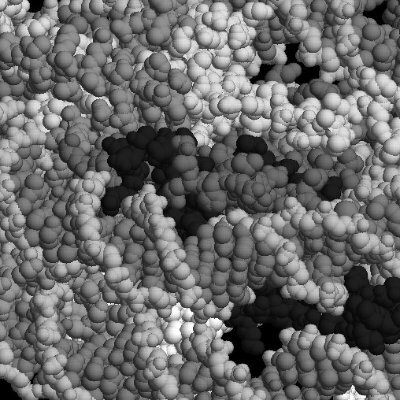Smartwatch won’t connect via bluetooth anymore
My mom tries to #bluetooth pair her smart watch and her phone. But every time she enters the correct validation code in her phone, the watch denies the #pairing.
- her watch is a Suunto Peak 9 Pro
- Smart phone is some Shift Phone 5 on Android <edit>8</edit>
- watch and phone have been factory reset
- app has been reinstalled
- watch to the latest firmware
- phone bt cache and data have been deleted
- phone network data has been reset
- the watch *can* connect to another phone
- her phone *can* connect to other bt devices
Any suggestions? What are we missing?
@android #boost #boostplease #teilen #followerpower
Have you tried adding in the Suunto app, not directly from bluetooth settings?
There’s some discussion of odd pairing issues here: https://forum.suunto.com/topic/9240/suunto-9-peak-pro-problem-connecting-to-phone-google-pixel-6/32
@Kanzar Thanks for your advice. I know this link already, but we will try connecting via app once more.
@android I should mention it paired before the firmware upgrade
@android I used
adb logcat
and pinned it down to the error message
bta_gattc_mark_bg_conn unable to find the bg connection mask for: […]
It matches well to this espressif issue: https://github.com/espressif/esp-idf/issues/5395
However, I don’t know whether #espressif is involved in #suunto at all…@dichotomiker @android
I encountered a similar problem with smart jewels. The app would only connect the device to BT after validation from a database on the manufacturers website. Since it was closed down connection has become impossible and our stock of jewels is scrap.