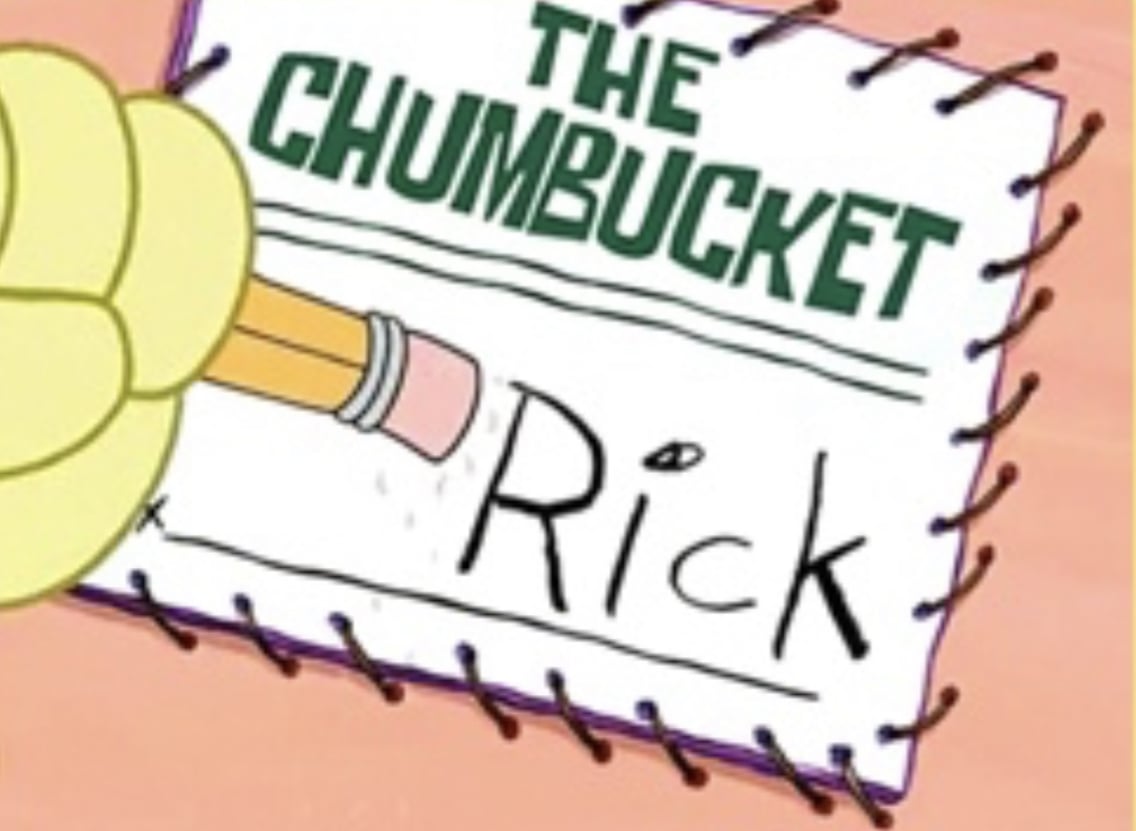I’m excited to announce that Voyager now has experimental support for logging in with Piefed! You can try it out today on:
This will roll out to the official app stores and vger.app soon™, once I’m confident there are no major regressions. If you prefer not to switch to beta builds, just hang tight.
Please note that Piefed support is EXPERIMENTAL! There are still many things that don’t work quite right, which I’m hoping to improve over the coming weeks.
The basics including scrolling home/all/local, viewing posts, blocking, commenting and voting should work well. However there are some known issues:
- Can’t sign up for a Piefed account in-app, only log in with an existing one
- Subscribed communities list is empty (should be fixed soon!)
- Inbox tab doesn’t load
- Comment search doesn’t work
- Profile upvoted/downvoted doesn’t load
- No moderation tools
- Mark as read doesn’t persist
- Creating/editing posts is currently untested
- …probably a bunch of other stuff too, please let me know below!
Behind the scenes, this interoperability is made possible thanks to aeharding/threadiverse, a new library I am working on to normalize various threadiverse-software APIs. It’s open source so any project use it, but it’s under heavy development right now. What’s cool about this is in the future, adding support for mbin, or whatever else is possible!
Again, feel free to try it out and let me know if there are any more issues to be documented and fixed.
I’ve noticed link images are very pixelated when browsing piefed (piefed.social specifically) but then same links look fine when browsing lemmy. I’m guessing this is a piefed side problem (or maybe an instance configuration choice?).
Yeah, piefed thumbnails are pretty small. I don’t know if that’s a per server config or not though. Probably something to ask the piefed devs
Yesterday I merged in a PR that lets the instance admin set the sizes for thumbnails.
But the real issue is that the thumbnails have a variety of uses - in the PieFed web UI thumbnails are shown quite small so 170px is fine. But some mobile apps might show the thumbnail in a manner that spans the whole screen which is going to need to be at least 350px wide.
I’ll make PieFed generate a 500px version of the thumbnail and include that in the API response (as well as the smaller one).
@[email protected] do you have any insight? Apologies if this is poor etiquette 😅
Thanks for the call out! Time to test this out
This is awesome, thank you for your hard work! Lack of Voyager support for Piefed was the only thing holding me back - piefed.blahaj.zone, here I come!
Great news, and so fast! Is mbin-support in the cards some time in the future?
That’s the goal. Especially since the compat lib is separate, I’m hoping to get it mature enough to the point that it could eventually be community maintained.
That is great! I haven’t really adopted PieFed yet, but I am trying it and I would love to have the same client for both.
NICE!!!
Trying iOS beta and it’s only seems to want me to create a new account when trying to add piefed.ca. I already have a piefed account.
Did you click this? You want to login, not join

Thank you I was picking the server 1st not login. Now it just keeps saying connection error (either way). Tried both username and email and pasted password cuz I am old with 2 cataracts ;-).
Ah, it’s not you, piefed.ca is the main piefed instance people are having issues with. It looks like its just running a slightly outdated version of Piefed, hopefully fixed soon!
Thanks I thought it might be that. Read somewhere that if instance was not updated. Hehe figures it would be mine. Thanks for your help. Will wait til it’s fixed.
When I went to do the iOS TestFlight it asked me if I want to replace existing Voyager, you may loose all your data. I don’t want to lose my data. Can someone testing let me know if all your data does get deleted or not?
Before you install the TestFlight beta you can go to Voyager>Settings>Backup and Restore Settings. Save the .json in Files app and it can be used to put your App Store version back to how it is now. I’m not sure how well the import setting works in the TestFlight version so I can’t speak to that.
Alternatively, you can keep the current app the way it is and install the beta PWA then use them simultaneously. You’ll have to adjust settings to your liking but this way if you decide not to continue using the beta you just delete the PWA.
Thank you, found it, backed up.
Exciting news! Posting from the PWA now. 🎉
If I’m not mistaken when you install the TestFlight version it replaces the stable App Store version. For those with the App Store version installed you can use the PWA at the same time without disturbing your main setup.
Backing up settings and restoring them works too. Just mentioning an another way in case it helps someone.
Great news!
I’m unable to log in with my existing piefed.ca account (which works with the interstellar app).
No real explanation given, just a generic error.

Haven’t used voyager before, so it’s not an older app or missing update, I went straight into the beta.
Piefed.ca may be running a slightly outdated build of Piefed, but it’s hard to tell because Piefed isn’t versioned yet. Do you know an admin you could ask?
I think I’m on the same discord as one of the admins, let me check.
I’m getting the same error with piefed.social though, just tested - I don’t have an account there, but the error comes when I select the server, before even being promoted to enter my credentials.
piefed.social should be fine, that’s what I’ve been testing with! I’ll keep my eyes out though.
So I can get to the login page on preferred.social, which is the piefed testing instances with all the newest features, there I get the voyager popup that support is experimental etc., so maybe that can rule out device/general connectivity issues?
I just got an update from google play this morning, though the version number is still 2.37.0, and I still get the error. On both piefed.social and .ca, no idea. I don’t even get to the login screen, the error comes when I select the server and click “next”.
Tested logging in to Lemmy, which worked just fine - sending this very comment through Voyager.
Would it help if I share my logs?
.ca has known issues. .social should work though. What build number do you see on the About page?
Try build 698, just released :)
Should fix piefed.social. ca still has known issues with admin array not returned for some reason
Same as you, I was not able to log into my instance on Voyager but can when using Interstellar
i’m having the same issue with piefed.social, i reset my password and double checked logging in with the web worked.
having the same issue at piefed.blahaj.zone so might be my device. This is so cool thank you so much just knowing it’s gonna happen is delightful.
How strange. Only other thing I can think of is Piefed will rate limit API logins, to 6 per hour. After that it will fail.
That seems low. I’ve increased it to 20 per hour.
Are those login attempts per user, or overall API logins?
Piefed.ca now upgraded to 1.0.0
I believe they had just updated to 1.0.0 yesterday. And I believe this is the same version that piefed.social is running on as well.
When I try using the web app version of the beta, I am able to see all the piefed servers (.social, .world, .blahaj.zone, etc) but I am still unable to connect to piefed.ca.
I did an upgrade last night, but just did another one again. Try now?
Just gave it a shot and I am having the same error.
@[email protected] help? =)
Seems like it works now!
Weird, I haven’t done anything…
https://codeberg.org/rimu/pyfedi/issues/890 Yeah I think piefed.ca is just a bit outdated. Things are moving really fast, this was only fixed a couple days ago.
That’s probably it!
Great! I can make the switch off lemmy now!!
This might be the wrong place to ask. But anyway, can someone please explain the difference between Lemmy and PieFed to me? I’ve searched a bit and it seems that both are doing roughly the same thing, but with a different fediverse protocol or something?
It’s essentially a clone built on python instead of rust like Lemmy, but they added some other features like advanced moderation tools.
And the more important factor for many is that piefed is not developed by some hardcore communists who disclosed that funding the development of Lemmy automatically co-sponsors lemmy.ml and lemmygrad.org, which host vile Russian apologetics and other nonsensical propaganda, and censor free speech.
I’ve tested PieFed out for a bit, and I like what they have going on. It uses ActivityPub, just like Mastadon or Lemmy. It’s mostly similar to Lemmy, but it has some additional features that are awesome:
- Feeds - In PieFed you can combine multiple communities into a single feed (makes it so much easier to browse through all of the different c/technology posts from Lemmy.world, lemmy.zip, Beehaw, programming.dev, etc.).
- Crosspost View - If a post has been crossposted, scrolling through the comments is organized into sections from each community that the post was crossposted into.
- Delayed posting - Set a future time for when you want your post/comment to be posted.
- Post tagging - Ability to tag a post as a spoiler, discussion, question/answered etc.
- Spoiler tags on a post blur out images.
- User tagging - Public tags for anyone to see.
🫡
I love literally everything about this announcement.
I want to try other fedi platforms but have MAJOR inertia thanks to apps.
So I’m fucking thrilled the one I prefer also wants to prefer all the things
Brb ima spin up an account. I fucking love you voyager, and everything your team does (I assume it’s a team? If not I love you very specifically. Yes you. I love you.)
💜
And happy 🍰 day!
Happy cake day!
Hey thanks, I didn’t realize! Two years is a long time on such a new platform and I’m super here for it!