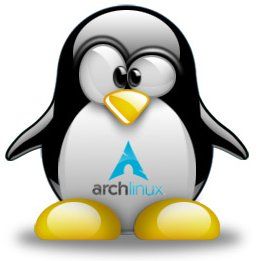I’ve been working on converting my gaming PC to Linux for a few weeks, but everything is running, but it all is just a little jankier than I would like.
I have an 8th gen Intel i7 and an Rtx 2070, running Arch linux.
Sometimes I boot up and my mouse doesn’t work and I have to restart. Sometimes I launch games and they just don’t launch right.
It feels like I’m doing a lot of work for no benefit. In fact, Elden ring runs way worse on my Linux partition than my Windows partition.
I’ve tried GE proton, gamemode, steam compatibility, everything… I’m sorry but I’m going to have to stick with Windows for gaming.
Wrong distro. Start again.
Popos
Can’t blame you. I put a Windows PC together again just so I could play Helldivers 2 a bit more consistently. There’s nothing wrong with wanting to enjoy your leisure time.
Funny enough, helldivers was a game I didn’t have a problem with haha
Arch Linux is great for people that want to do nothing but Arch Linux.
Eh, it has a lot of powerful tools for computing stuff. Like today I wondered if I can download the songs from a playlist on YouTube, checked the wiki, and within 5 minutes I was doing it. It worked perfectly. The AUR also saves a lot of time building packages that aren’t available through pacman, which means they’re probably not available through other distros either. So you can definitely do more than just fiddle with the OS. But getting it working stable with Nvidia cards right now is like a full time job.
True. It’s also good for people who want to get stuff done. I used it for 5-ish years, and it was an incredibly productive, low-maintenance distro. I only switched because I wanted to run brtfs on root, so I figured I’d give openSUSE a shot since they do that by default.
Are you using KDE? I’m on a fresh install of Arch with KDE Plasma on my gaming computer and I agree, it’s janky as fuck. I’ve gone through everything I can find about how to deal with the flicker, but it’s still there and it’s an awful experience.
I have none of these issues on my Arch laptop with Gnome, so I’m going to switch my desktop to Gnome too when I have the time. Plasma is not ready for mainstream use if this is the best that it gets. Gnome however is awesome!
So, I suggest changing your DE to Gnome. If that doesn’t fix the problem then switch to Pop!_OS. It’s a completely plug and play distro and I never had a single problem with it. I only switched to Arch because I wanted to get HDR support which requires Plasma. Well, it’s not worth it. I can’t even use adaptive sync which is a pretty big deal for gaming.
Good luck, we’re all counting on you.
Edit: otherwise Arch is an awesome distro. The power you have with all of the available programs is great! So, now it’s just about getting the screen rendering to be stable.
I had screen flicker on my endeavour os using kde and had to switch screen dimming off. Haven’t had it since.
Yes I am using KDE mainly because gnome felt too mac os to me. Also KDE supports HDR (somewhat).
Is there a way to change distro without losing steam installs?
The flickering thing is because you’re using Wayland and Nvidia GPU. If you switched to X11 (losing HDR support, unfortunately), the flickering goes away. However! I would recommend updating your system to KDE 6.1, which I believe has the explicit sync fix.
I’m not at my computer right now to check the KDE version, but I just installed Arch two weekends ago. Wouldn’t it be the latest version already, or did that just come out in the last week? If I don’t already have it then that would be amazing if it actually fixes the issue. I’ve enjoyed KDE’s layout and options so far.
I’ve thought about switching to x11 instead of going back to Gnome, but I haven’t decided yet. HDR is definitely not worth all of these other visual glitches and latency, so I need to do something. I don’t understand how the system can perform so poorly and be considered stable enough to be the default. At least half the people out there are probably using Nvidia cards.
Is there anything I should know before I switch to x11? Like, do I need to undo all these custom settings I made for the Nvidia driver, or use another driver? I’d appreciate the advice since this is one issue I’ve encountered that is definitely not resolved by reading the wiki.
KDE 6.1 just hit Arch repos like 3 days ago. You’re likely on 6.0.5. Switching between X11 and Wayland is effortless just change the default manager in SDDM settings.
Thanks. I verified and I’m on 6.1. I forgot I ran a system update a couple days ago.
I’m pretty sure the explicit sync fix requires the 555 beta version of the Nvidia driver to be installed, as there’s a driver component that’s required.
What distro are you on? If it has a decent way to install the 555 beta that would probably be a good route to go with - but otherwise, no, switching to X11 shouldn’t require reverting any settings at all. I used to switch between the two sessions all the time, right before you enter your password on the login screen (you have to be completely logged out, not just at the screen lock) click the menu at the bottom right and it should have a “Plasma (X11)” option.
Thanks! I’m on Arch. I actually tried X11 last night after posting and it seems to fix the glitch. I’ll see if there’s a driver update for me. I appreciate the advice!
No problem! It looks like there’s an AUR package for it - though exercise caution since it is still in beta. That being said, 555 has been in beta for a bit now, so I expect it’ll probably be promoted to an official release imminently.
Definitely would give Wayland another try once the newer Nvidia driver is installed later on (either via the beta or the official release). I don’t use an Nvidia card anymore (this bug is precisely what caused me to switch, ironically - it has been around for a while and got worse for me when 535 came around) but I’ve heard from a lot of folks that it resolves the flickering issue.
Either way, I’m glad to hear that you’re glitch free now - and on a side note, it appears its your cake day so happy cake day!
it appears its your cake day so happy cake day!
Yaaay! Wow, a year already? Crazy.
To use (and enjoy) Linux properly, you’ve got to “unlearn” several things including the bad habit of expect everything to “just werk”. If you are expecting to “double click your cares away” on Linux, then it’s (very) likely you’ll be disappointed.
With that aside, your best bet is to go for Linux Mint and not Arch Linux.
As someone who recommends Arch to new users that have some familiarity with CLI AND also likes to tinker, I will always advise to check their wiki and forum. Check for the very specific problem you’re having. Even the model sometimes helps. From other comments, I see you’re mentioning logitech, maybe this wiki entry will help, but maybe it won’t. In which case, search for more information. Check their wiki entry for other logitech mice, for wireless mice, for general mice.
Now, onto the next issue, what do you mean by not launch right? From there, maybe I can help with the issue.
This is also why I recommend this to someone that would like to tinker with their system. Arch requires a lot of reading. But once you understand it, it becomes “yours” and you obtain a lot of knowledge about the system that you’re using.
Now, for everyone who doesn’t like to tinker, use bazzite. I heard that it just works™.
That’s exactly the reason you shouldn’t recommend Arch for new users. New users, even those who like to tinker, don’t want to read pages upon pages of wikis to get basic shit working. They want something that works that they can tinker with.
90% sure OP installed the wrong drivers, probably because he missed some note on which to install or a configuration to switch them. Also very likely the mouse issue is related to some random udev rule or package he installed trying to solve something, Logitech mouses just work out of the box.
Don’t get me wrong, I love Arch, have been using it as my main distro for over 15 years, but it’s definitely NOT for new users, even those who like to tinker with their system, Ubuntu is just as tinkerable, but Arch you need to build up. Imagine someone saying they are interested in decorating their home and you recommend them to build their house from scratch while having nowhere to live. This is why it’s important that new users have a comfortable place they can go back if things don’t work, and if you don’t give it to them they’ll obviously return to Windows.
Yeah, I may need to rethink my recommendation for the future. Especially their willingness to read and patience. I am happy to guide anyone if they asked and hence why I usually recommend it.
Regarding the random udev rule, I doubt it was that. Cooler Master mouse has known issue in Linux in which they don’t wake up from sleep when using the dongle. So it could just be the mouse regardless of the distro.
As for the wrong driver, the OP stated that he experiences stutter for certain games but not for others. As I said, I am not an expert for troubleshooting stutter as it could be from a lot of factors. But I doubt OP installed the wrong driver. Wrong drivers usually lead to more uniform glitches across the board.
The mouse is Logitech, which afaik doesn’t have any issues (at least all of my Logitech mice have always just worked).
The drivers can impact performance worse on some games and cause glitches in others. I remember a while back getting some texture issues on Nvidia but not on nouveau (even though the performance was worse).
Thanks for the reply.
My main issue is stuttering with baldur’s gate 3 and elden ring, both performing worse than their windows equivalent installations. Also I got HDR working in the desktop with KDE plasma, but the option just isn’t available in games.
Finally, the brightness on my monitor seems to be all over the place.
For now I plan on keeping Linux on one of my drives (maybe try another distro, or just stick to less demanding games) and using Windows for AAA games.
Alright, the stuttering is not my forte for troubleshooting. It could be from the driver but it could also be just the compatibility layer or myriad of other factors. I don’t play those games myself too. However, you can try searching for protondb to see the state of the game support on linux. Here is for Elden Ring for example. And be sure to actually check the review as it really reflects the state of games. You can also try looking for those with the same hardware and see if they comment on any issue. That can at least help weed out some potential problems.
And regarding HDR in KDE, have you also read the wiki regarding HDR in game? more info also available on the HDR monitor support page. HDR is still experimental so you still need to install packages from AUR for games.
Lastly, the brightness issue. Can you describe it in more detail? Like, does it happen when you are turning HDR on or is it happening regardless of HDR? And what does it mean the brightness is all over the place? Is it happening when you are consuming video content? I have an OLED for example, and the black is always the same regardless of the brightness. So are you sure it isn’t from the content itself?
The stuttering is probably the compatibility layer, it doesn’t do it in helldivers, for instance. So I think it’s game specific
Thanks for the Hdr link. I have enabled it for desktop but didn’t realize steam was different.
For the brightness, HDR is enabled, but it seems like it “forgets” what brightness is supposed to be until I wiggle the slider. And every time I boot the pc the brightness needs to be at a different number to match my non HDR monitor. Probably just growing pains with a beta feature, I would guess.
Yep, the problem with the compatibility layer is that a game can be very particular about the version too.
You’re very welcome. This is after all, the essence of Arch. Now you know what is happening and why HDR is not yet widespread on other linux. On the other hand, you get to experience HDR gaming when other distros may not yet support it.
I can confirm that I do have the same issue regarding brightness. However, I never tried to investigate further as my mechanical keyboard has a fn keys to adjust brightness (fn + f1/f2) so I don’t need to open settings to wiggle the slider. I can understand that it can be an issue for others. I suggest reading more regarding display and monitor. If all else fails, try asking the forum. I think it is DE specific (because wayland).
Good luck! Linux is sadly not quite yet for everyone, but it’s so much further along than it was when I started in 1999.
I bounced between Linux and Windows for decades, but when the Recall debacle happened, it became clear that Microsoft have lost their collective minds. I wiped my system, put Garuda Linux on it, and everything works quite well for me with no tinkering except with user-level KDE settings. I also changed from an NVIDIA RTX 3070Ti to an AMD RX 7800XT just so everything related to graphics would just work and I didn’t have to wait and hope that explicit sync really does fix everything for NVIDIA on Wayland.
I also use proton-ge for everything (in Steam as well as in Lutris which uses umu-launcher) and every game I’ve attempted to run (thus far on the order of 35+ games), has run great, including Elden Ring. I’ve found in my 25 years experience, the trick with Linux is two-fold: researching hardware to guarantee full Linux support…and having patience. And I’ve fell victim to that last one dozens of times over the years which led me back to windows each time.
No more.
Wayland and Plasma have not been good experiences for me. Gnome on Pop was awesome. I can’t get the flicker to stop. So I’m going to try Gnome on Arch and see if that fixes it. Unfortunately I think it also uses Wayland, so I may have to go back to Pop. I’m not spending another $1000 on a GFX card when I have a perfectly fine 3070 ti already .
Arch for gaming, what the hell
Works quite well for me. But I would agree it’s not the best to start with if having little desktop Linux experience.
Valve thought it was appropriate when they made the steam deck.
Valve pre installs a lot of programs and tools to make it work that stock arch expects the user to already know about or to read the wiki
I switched to Linux Mint a few weeks ago and I’m not having any problems with games. Everything in my Steam library plays fine.
Y u no SteamOS?
First of all nothing to apologize, no one should be forcing anyone to use any OS.
Secondly, you shouldn’t start with Arch, it’s a very manual process that has several small things that can be done wrong. I recommend you try Mint, Pop or any other beginner friendly distro, you can still tinker and customize them as much as you want, but you will be starting from something that works instead of having to build a working system from the ground up without knowing what that looks like.
Even Endeavor would be better than going straight to Arch.
I second Pop! It’s the best UX I’ve had with Linux so far. System76 really outdid themselves with that distro.
FWIW, I’ve got an i7-8700k with an RTX 3080. I initially had two major issues when I replaced Windows with Bazzite:
-
Steam doesn’t do great with libraries on NTFS partitions. Supposedly there are workarounds, but I couldn’t get them to work for me. I had to reformat a couple drives as ext4 (and do a bunch of file management in the process) before things would play nice.
-
I had my CPU overclocked to 4.8 GHz in Windows. BG3 kept crashing on me on Bazzite. Finally occurred to me to drop the overclock and I’ve played 40+ hours since, solid as a rock. Performance is comparable to Windows with OC. GPU temps are consistently better than Windows. Only thing I’m missing is HDR.
Bonus: GreenWithEnvy (for GPU fan curve) won’t run in a Wayland session yet, apparently, so I’ve been running under X11 instead.
Hope this helps. YMMV. Happy gaming, whatever OS you use!
Are you sharing steam library with windows? Why would you have an ntfs partition?
When I replaced Windows, I had two other disks with NTFS volumes, one of which was full of Steam games, the other with assorted crap. I built this box in 2017. The SSD where Windows was installed is only 256 GB.
-
Arch Linux
Unless you’re on a good downstream like SteamOS, I’d suggest switching to something stable cutting edge (Fedora or Nobara if you want to put in zero effort).
Arch by itself will give you way the hell too many possible problems. You could waste hours on DKMS alone.
Mint will also work, but it has the downside of having slower updates to software packages.
I’ve started with Nobara and it’s been working great!
Wait, Fedora is bleeding edge too? I don’t know that
Its generally more up to date with newer standards and such than Debian, but it is by no means bleeding edge.
Bleeding edge is generally bad unless you really need some specific thing for a specific reason.
If your whole set up is bleeding edge then congrats, you are a basically alpha testing an OS.
Fedora is what I’d describe as cutting edge, but not bleeding edge. It’s still behind from source, and is semi-rolling release, so it’s further behind than Arch but way ahead of stable/fixed release distros like Debian
Lol try Linux mint, it just works
Thanks for the recommendations everyone! I plan on keeping Linux on my second drive to continue playing around with it, but my gaming will probably go back to Windows. Might give bazzite or popos a try next.
Just a heads up, but gaming on an external drive with bazzite is a nightmare (if you end up trying to go that route).
Not an external drive, just my second nvme
My bad, that’s what I mean. Whatever drive bazzite is not installed on is difficult to deal with when it comes to flatpak steam. There’s a bunch of mount params you are supposed to use but for me they didn’t work whatsoever on bazzite.
Bazzite doesn’t use flatpak steam. Standard rpm install with no sandboxing.
If you installed it that’s entirely your fault.
I used what was there. From precious experience with auroraos I assumed it must have been flatpak steam, that’s my bad. Either way, even after following bazzite’s own instructions on auto-mounting drives to a T, external drives still had all sorts of issues. Link to the docs: https://universal-blue.discourse.group/t/auto-mounting-secondary-drives/970
I recommend trying another linux distro for a while. Arch has a pretty steep learning curve. So big respect for getting it to work as a first distro, but there is a lot of stuff you have to setup manually that just works on other distros. If you got more stuff working and get a little more familiar you can always go back to arch.
I use arch nowadays, but the first time i tried to install it i basically gave up a few times. If you just want to try it out in order to learn then it’s perfectly cool to take some time. But if your goal is to play games then arch is just a means to an end. Then it becomes really annoying, because you cannot reach your goal.