Just starting this week, when I first visit lemm.ee, I used to be logged in auytomatically, every time, but now I have to manually choose to login. My browser (Firefox on Ubuntu) definitely knows my username and password still.
Then, I can click around, go from page to page as I want, but if I hit F5 to refresh the page, or right click and choose the reload icon, I do get the page reloaded, but now I am not logged in.
I’ve tried disabling my (5) extensions but still saw this issue.
I tried completely erasing my cache in Firefox. Same issue still.
ETA: I tried explicitly logging out and logging back in (again). Same issue still.
This is only happening on lemm.ee.
Any ideas why Lemme doesn’t want to keep me logged in?
Thanks!

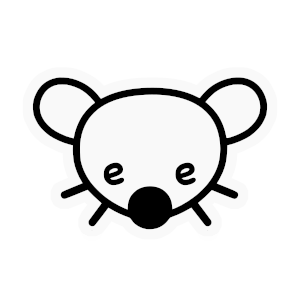
Can you try clearing all your cookies & then logging in again? I’m not sure if clearing the cache also clears cookies in Firefox.
It does yeah. I’m pressing Ctrl-Shgift-Del and that allows me to select what to delete and for what time period. I’m selecting “everything” and “everything” but still have this issue. Cheers,