There appears to be no straightforward way to permanently stop Windows 11 Home from rebooting on its own after installing updates. I looked for workarounds but so far I have only found a script that has to run on a schedule to block the reboot by changing “working hours”. (Link.)
Is that really the best that is possible?

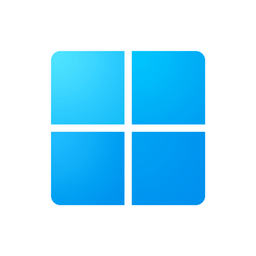
Or a proper gpo/registry modification as detailed: https://learn.microsoft.com/en-us/windows/deployment/update/waas-restart 🤷♂️
I’ve heard so many horror stories about values getting reset by updates that I don’t trust it. That is to say, if my boss or coworkers told me this was what was required to keep the critical server from actually restarting then I wouldn’t test it.
That’s. Fucking. Insane. Like, it’s a documented registry fix from Microsoft themselves. If you have a gpo pushing it, it’s not getting reset. Also you literally just disregarded the way 90% of software makes configuration changes to your system, the registry… Please tell me you don’t work in IT because if you do your coworkers and end users must hate their lives.
Literally no need to be this condescending.