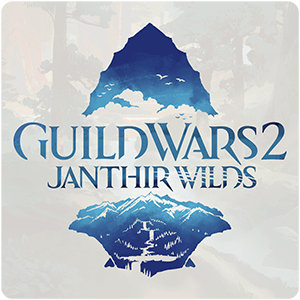Hi!
I’ve enjoyed playing Guild Wars 2 on Steam Deck a lot over the past few years.
About two years ago, I’ve created a controller layout for the game, with around 84.000 hours of playtime across Steam’s player base, alongside a video guide on how to get it all running.
Although both the guide and the controller layout are still usable, the keybindings are outdated by now and setting up the game can be a bit finicky.
So I’ve spent the last few weeks creating an updated controller layout, a dedicated website with information on playing the game on Deck, as well as a small application, which should make setting up the game easier:
The application is, of course, completely free and open source (GPLv3) and does the following things:
- Downloading and installing the most recent version of my controller layout
- Providing importable keybindings for that layout
- Setting optimized graphics settings
- Improving Steam’s radial menus by importing game related icons instead of button glyphs
- Updating everything of the above, when new features are available
There are video guides available for using the app and the controller layout, as well as an FAQ section, which I hope to expand whenever necessary.
Although I’m very certain that the app can’t really break anything, I can only do so much testing with one Steam Deck and one Guild Wars 2 account. So I’d love to have some feedback on the whole thing. Does it work for everyone? Is it even useful? Did I overlook something important? I’d be very grateful for every piece of feedback I could get, be it positive or negative! Thanks in advance!
The updated controller layout is, of course, also available via Steam’s Community Layouts as Nyankas v2, if you don’t want to use GW2OnDeck, although it’s missing the customized icons, as these can’t be uploaded there.
TL;DR: Is the stuff on https://gw2ondeck.org/ Quality Armor or Foo?
https://gitlab.com/nyankas/gw2ondeck/-/blame/main/src-tauri/src/gw2/mod.rs?ref_type=heads#L515
:hug:
Just glancing through things. I have my own layered abomination that I’ve adopted over the years from initially starting with a Steam controller. And then there is an added layer of using key bindings for a ESDF layout.
It’s certainly cool that you’ve gone above and beyond in the packaging/installer and all the documentation and demoing.
I’m initially hesitant to test if it’s going to overwrite my key bindings in GW2. But I haven’t really read through the code to see if I can just easily copy a file to back it up first.
Hehe, thanks for looking through the code, I hope it’s somewhat legible. That line is actually almost a year old now. There were two previous iterations of this project which never saw any release (and were mostly made because I wanted to improve my Rust skills). But that function has survived through all of them. I’ve actually recovered from my joylessness pretty quickly. But hugs are always welcome! :)
Your keybindings won’t get overwritten by the app, I’m only putting my bindings into GW2’s import path as an XML. So you can back your bindings up in game by exporting them, and then import mine. I think the actual keybindings are stored on GW2’s server side, so it’s not really possible for me to change them directly.
This is not the case with Steam’s controller layouts, though. There, I’m overwriting the current “autosave”, so if that isn’t backed up beforehand, it might get lost.
Nice, thanks for sharing!
I love that you’ve included the mount radial icons
Have you gotten to a ‘near completion’ stage of this project or do you plan to keep adding to it? Ex: Any plans to add in any of the 3rd party plugins like Blish or Nexus to the install process?
Thanks for the suggestion! I’m not really familiar with using 3rd party plugins on Linux, so I can’t make any promises, but I’ll look into it! :)
Great, and thanks for your work on this!
They work identically to Windows but the filepath to the game changes. Plus, with the recent patch in Proton Experimental, loading DLLs that sit next to the game executable should work better.