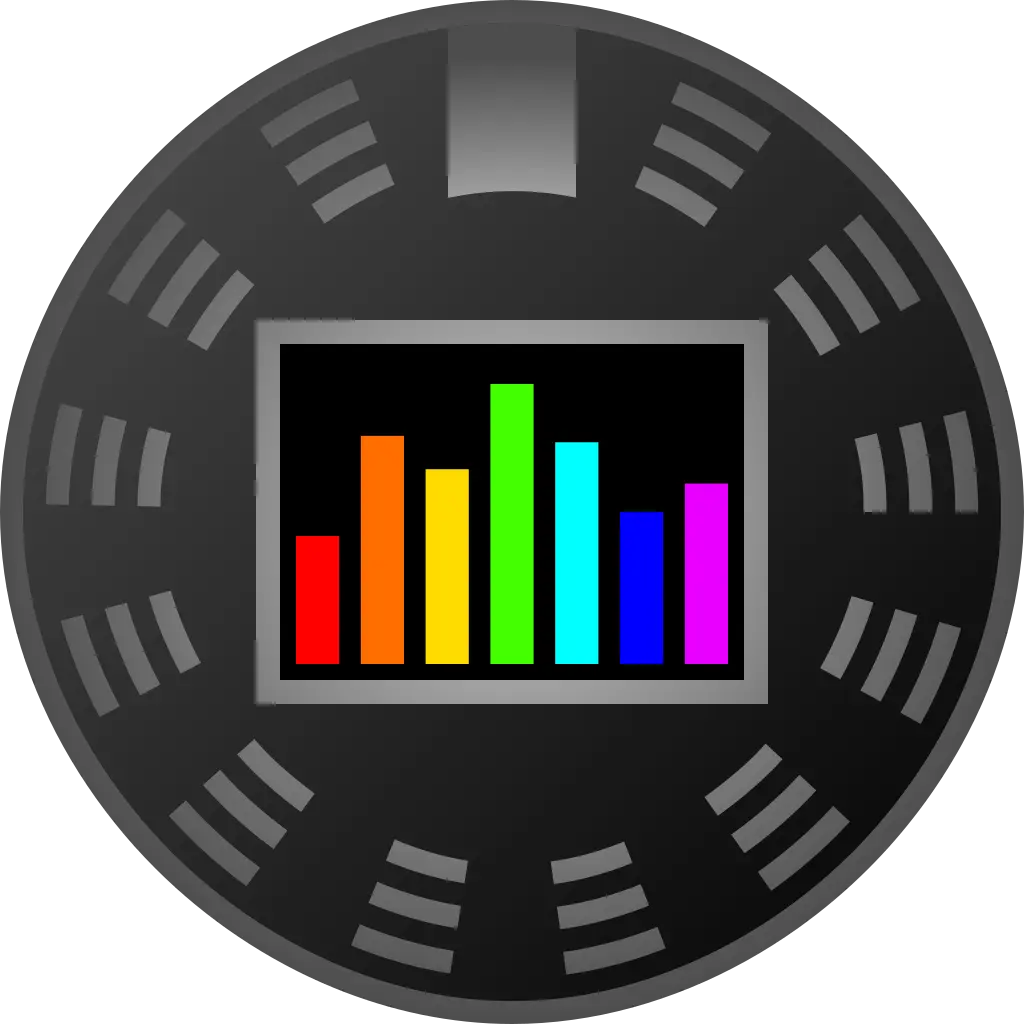I assume that refers to how much is allowed to get thru the filter but it seems qualtatively distinct from simply raising or lowering the over gain of the track. There’s something about it that makes things indiscrimately softer or something maybe?
By “filter”, do you mean an equalizer? A graphic equalizer is actually a series of overlapping filters of a fixed width (1/3 octave, 1/1 octave, etc.). If you apply the same reduction in all bands, you’re likely getting more reduction in the frequency bands in the overlapping regions, which would result in a subjective difference compared to just reducing broadband gain.
What hardware/software is controlling this? Is it a plugin for a DAW? It sounds like a feature that is very specific to something custom or a setting for a common filter that was renamed to confuse people.
The term “Isolation” is typically used when separating out different instruments or vocals individually. (Rules for the meaning of words in music production can be very flexible though.)
I’m not sure what isolation means in this context. Is it any particular plugin?
Its like a low-pass filter and there’s an option to either completely cut the sound off thats excluded/filtered or let it through to an extent, on a 0-100% basis (0 being no isolation and 100 totally filters out the sound)
The strange thing to me is even if you put everything thru the filter at less than 100% isolation, the remaining sound is softer even tho everything is being filtered or reduced equally
What you’re describing sounds like a wet/dry mix not working as expected,or that it only works on parts of the filter, leaving the master gain unaffected.
I have a feeling that the knob does something else entirely, It would make sense if the filter is working normally when isolation is off, and isolation is used to apply a bandwidth filter or boost a parametric eq around the frequency to isolate it. This would be helpful for identifying specific frequencies. It’s impossible to know unless it’s described in the documentation.