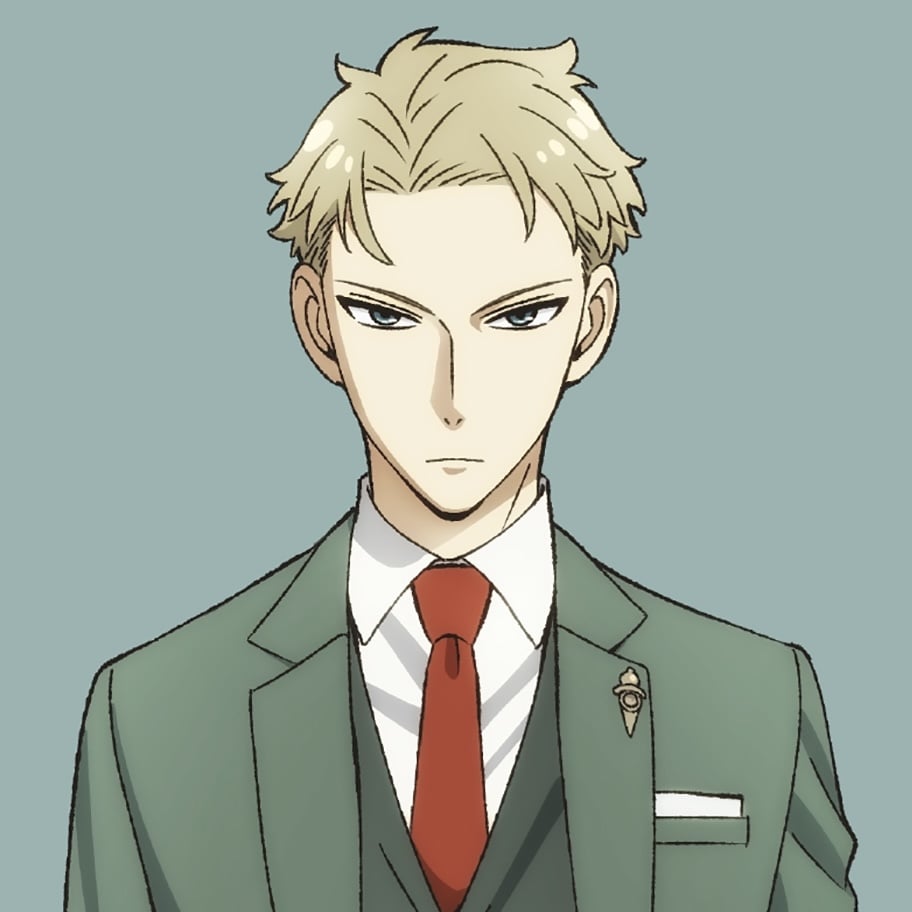

On iOS, I tap on my profile in the upper right, and the VPN-on-demand setting is right below my account.
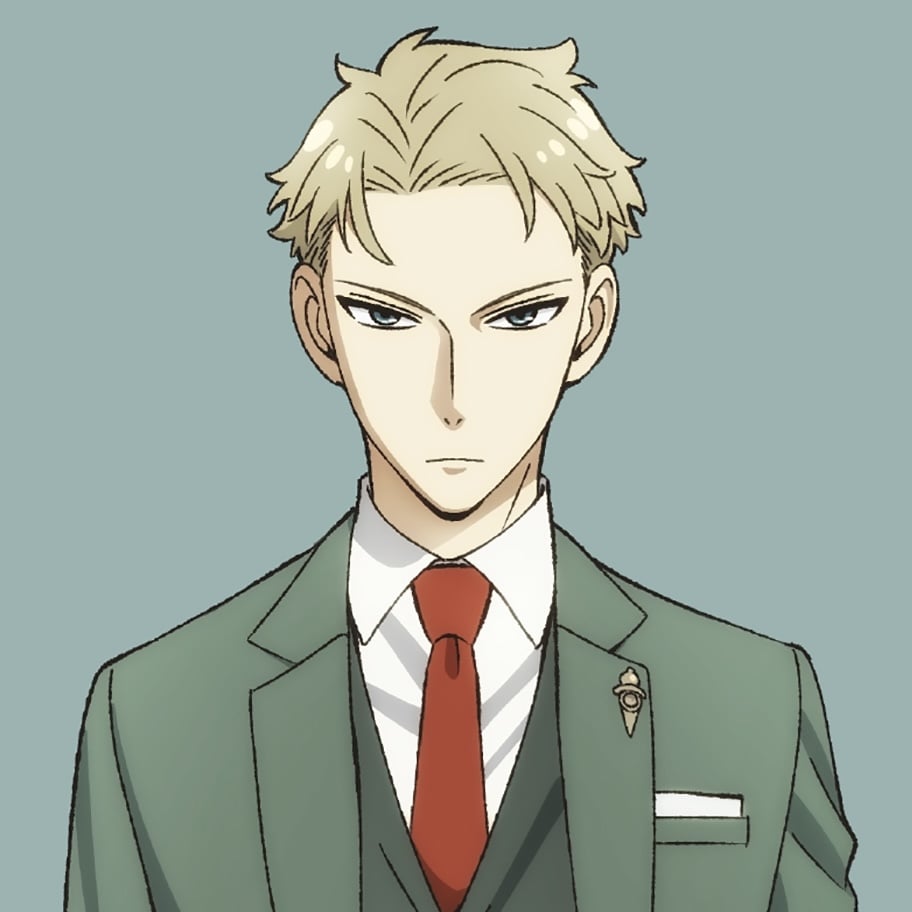

On iOS, I tap on my profile in the upper right, and the VPN-on-demand setting is right below my account.
Yeah, our entire IT org has a vendetta against IBM. We were just looking to start implementing Terraform too…
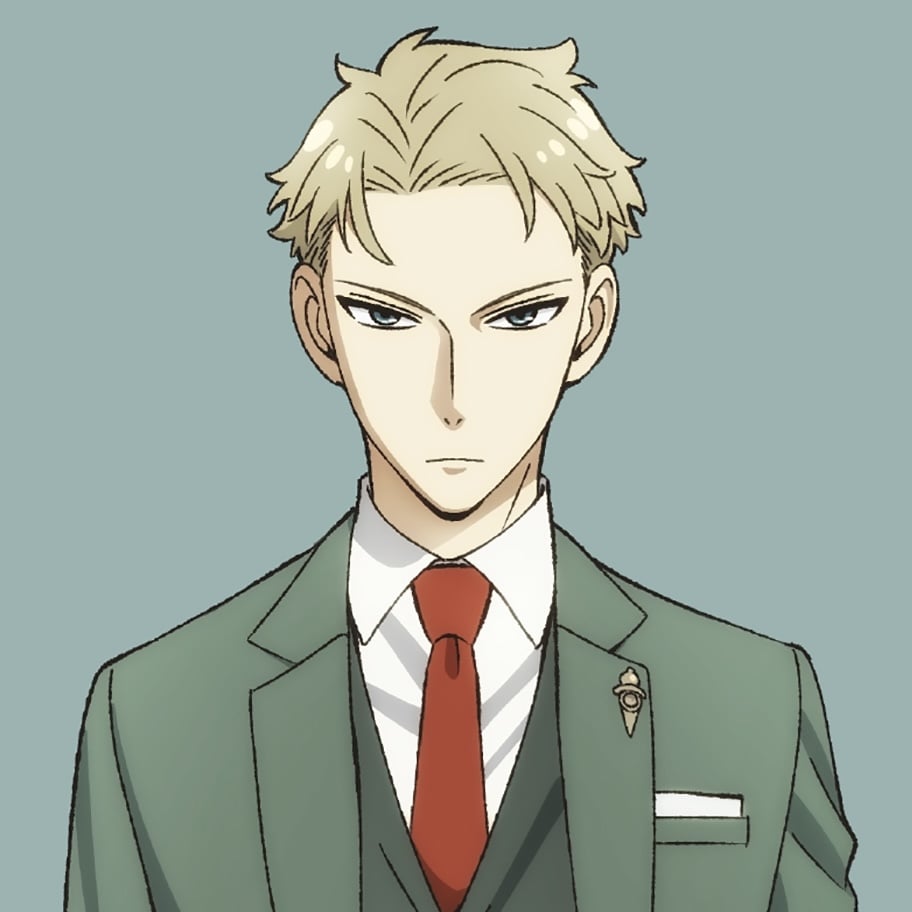

I’ve been using Tailscale for about 2 months now. It has a VPN-on-demand setting that I keep enabled. That way, anytime I am not on my local WiFi, it automatically connects the VPN. According to my battery health settings, Tailscale has used 5% of my battery in the last 10 days. And I am even using a Mullvad exit node, which would use even more battery.
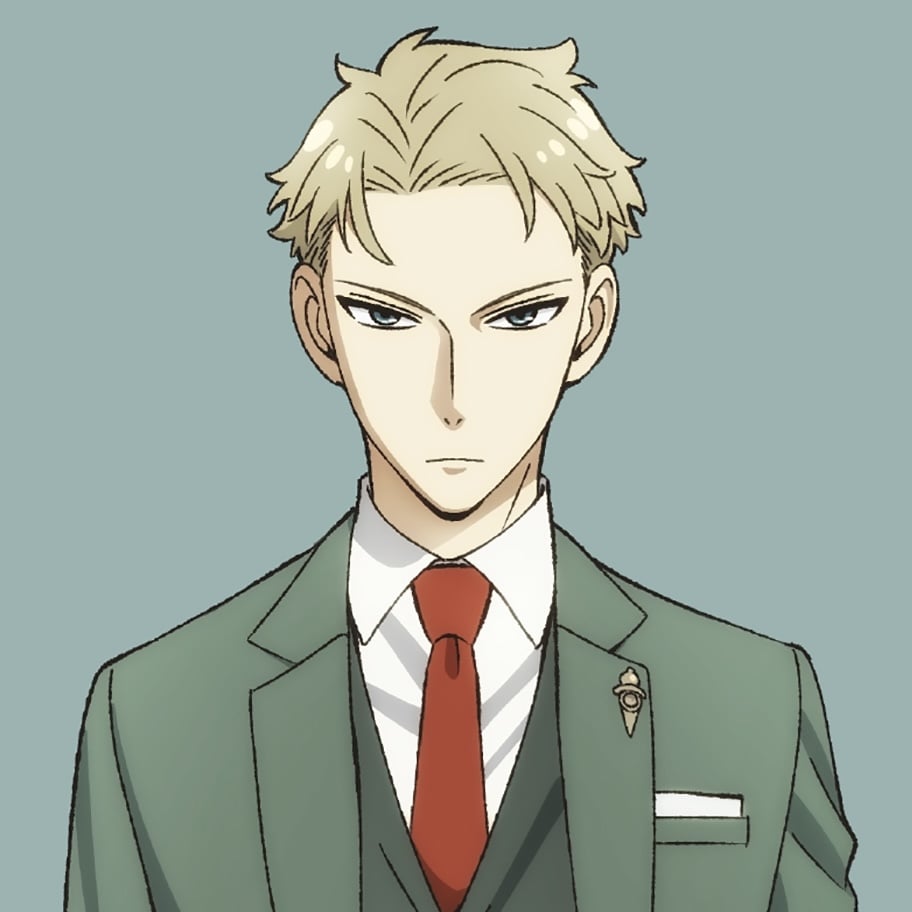

I got my machine about 2 years ago and I use it almost exclusively. I don’t think I’ve made coffee any other way in at least 6 months. I make espresso for myself and my wife about 3 times a week. I use a smart plug with my machine to turn it on and let it start heating up without having to go to the kitchen, and that has helped me use it more since I can start preheating it from anywhere.
As much as I hate to send anyone to Reddit, the wiki on the Usenet subreddit is great. They explain the concepts and components and have a list of good indexers and providers.
If you have any other questions or need help setting anything up, feel free to send me a PM.
I would really recommend looking into Usenet. I was in your position a few months ago (starting to look for private trackers), but ended up hearing about Usenet and going that route instead. It has been amazing so far. It has everything I am looking for, I don’t need to worry about a VPN, and I can download as fast as my ISP can go, so I get my content in minutes instead of hours. I also don’t have to worry about my VPN disconnecting for some reason and my ISP sending me a nasty letter. The only downside is, if you want the best, you’ll have to pay for an indexer and a downloader, but it’s not that expensive and is certainly worth it for the benefits over torrents.
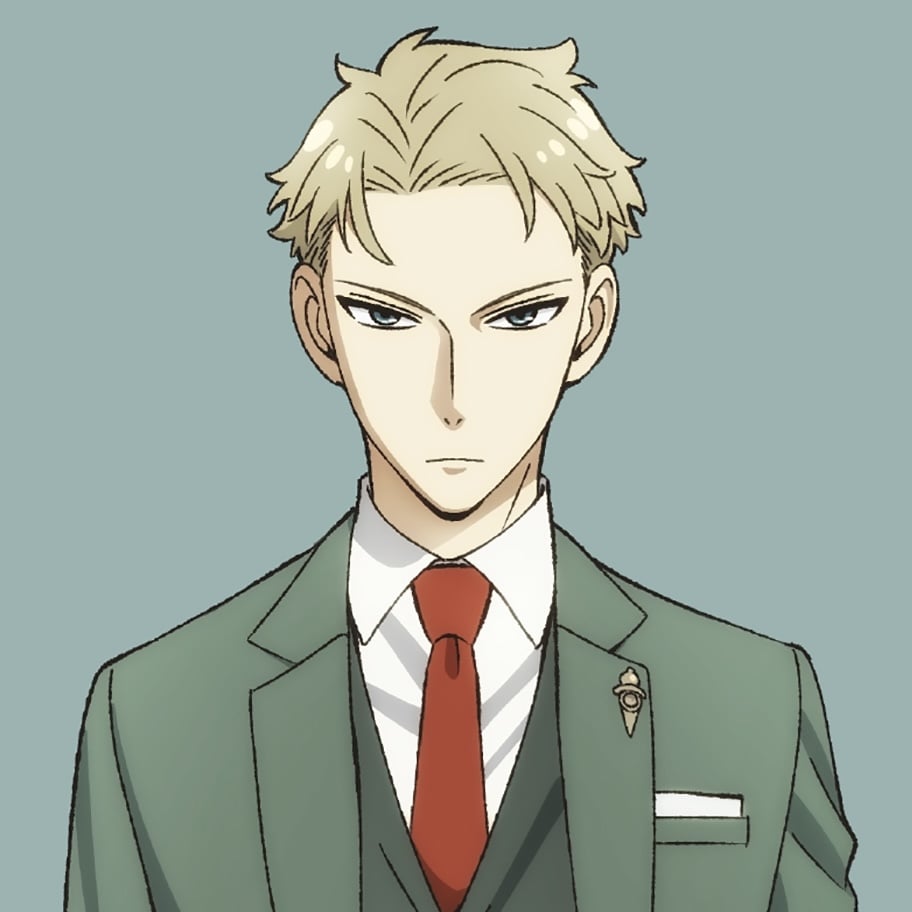

Wasn’t classic Teams already a web app?
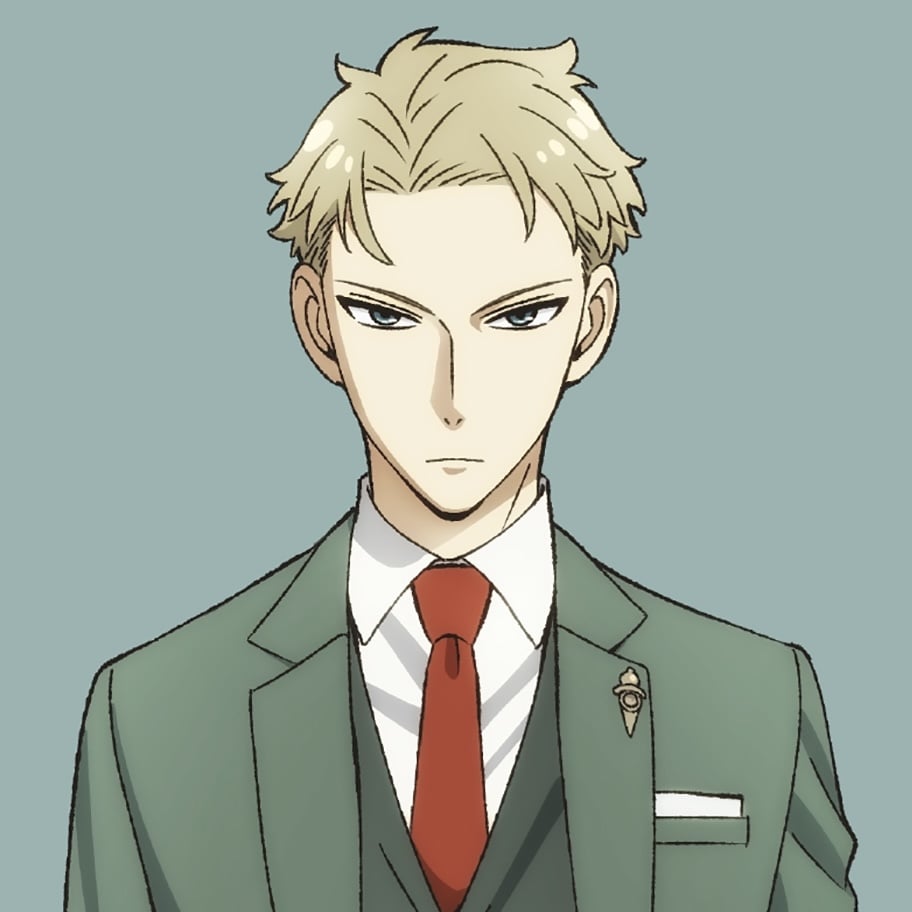

I think it’s this one: https://github.com/truenas/charts.git. It has those apps you mentioned.
This was exactly what I needed to see. I was afraid that maybe what I was seeing was a sign of some crazy bad channeling, but I have always used lighter roasted coffee and I forgot that would produce the results I was seeing.
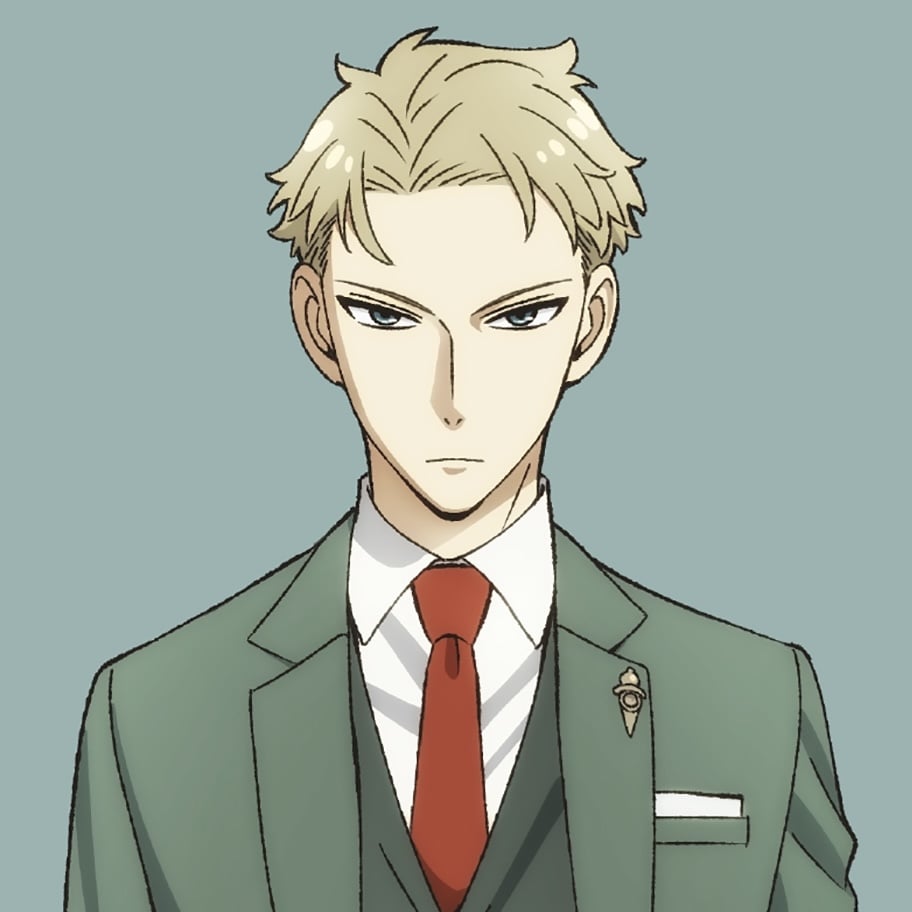

Wonder if this will make it playable on Steam Deck. I would love to play this on my Deck, but performance is so bad.
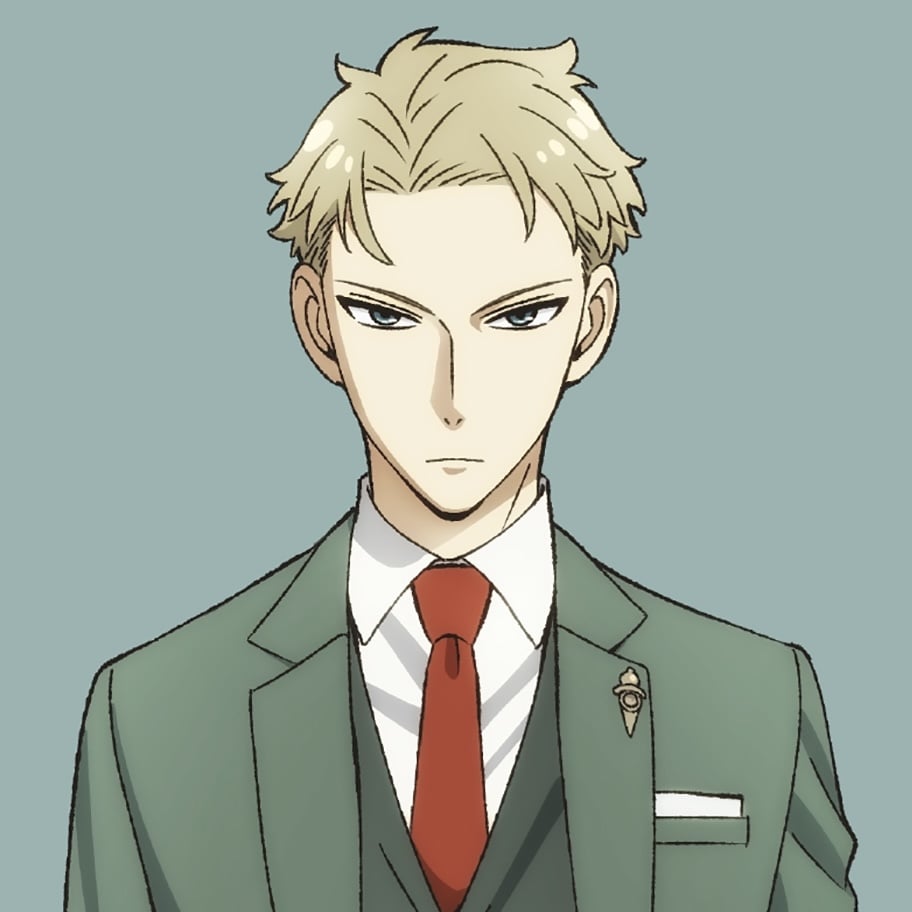

That is what I ended up doing temporarily, but I think I will just make it temporarily permanent. I could likely set up another Docker container to run a DNS server connected to a DoH resolver, and use that container as the DNS server for Traefik, but that’s a lot of work.
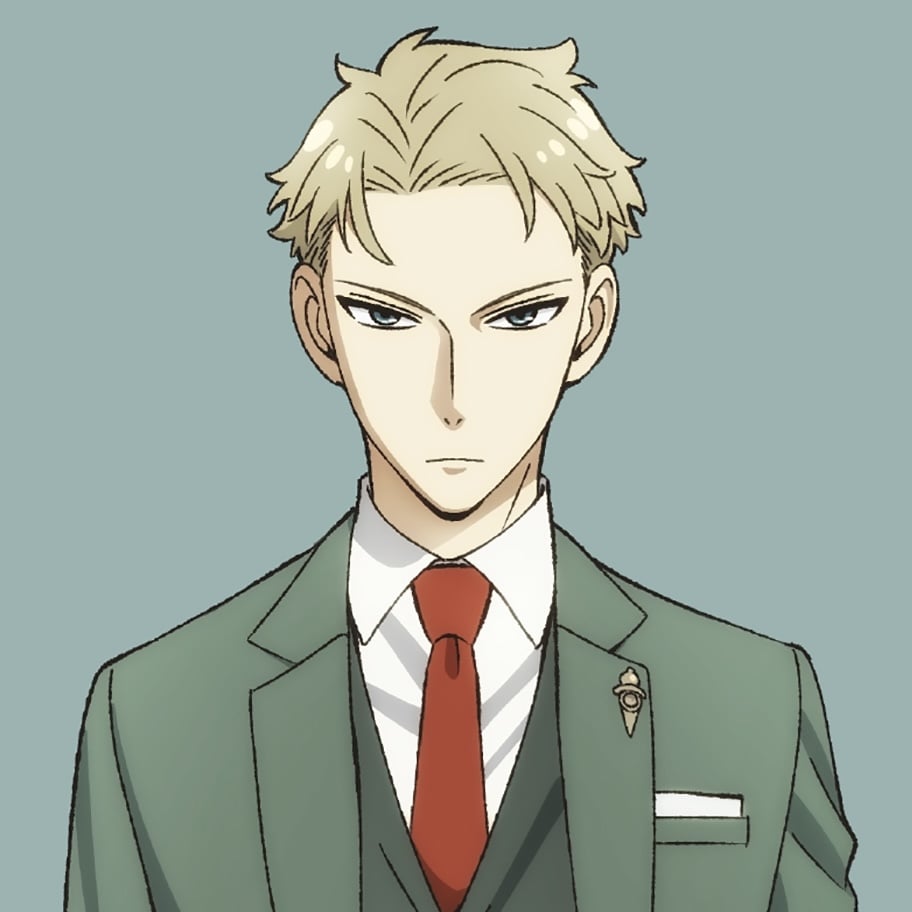

I own 3 different domains and just today set up SSL services for them using Traefik (made another post for an issue I’m having with that).
I ended up doing a subnet router and that got me what I was looking for.
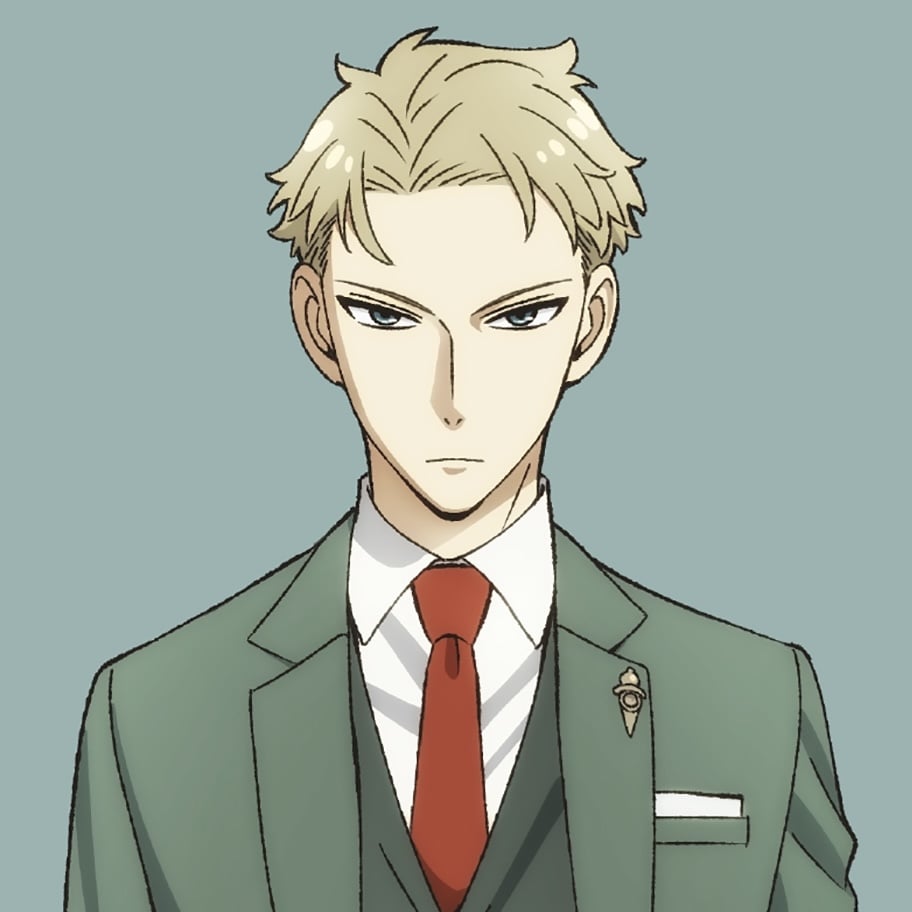

Did some more testing to get some details. The error I am getting from Traefik is that Cloudflare cannot create the record because it already exists (PiHole already has the entries). If I delete the records from PiHole, Traefik can then create the TXT records in Cloudflare.
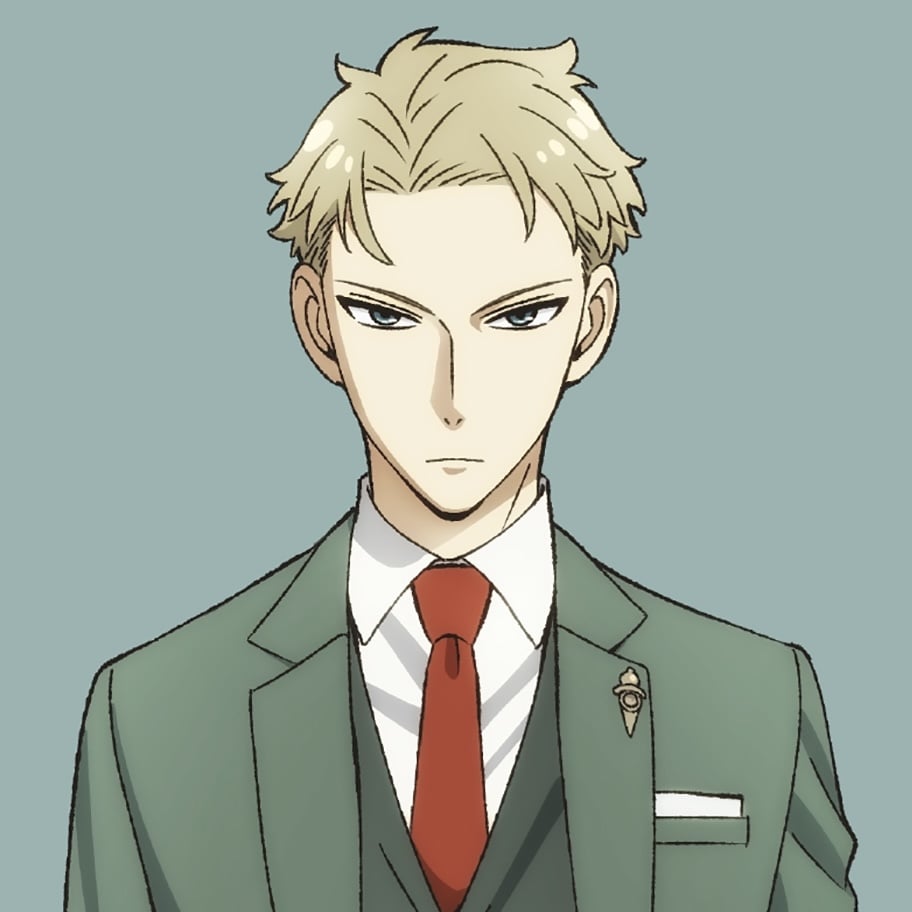

That is almost the exact same thing I am doing. I have 2 Pi’s running PiHole in HA and I just made one of them the subnet router to allow this access. Since I will be the only one using this, I don’t care to use Funnel right now, but thanks for showing that to me. I am (obviously) new to using Tailscale, and that looks like a very neat feature.
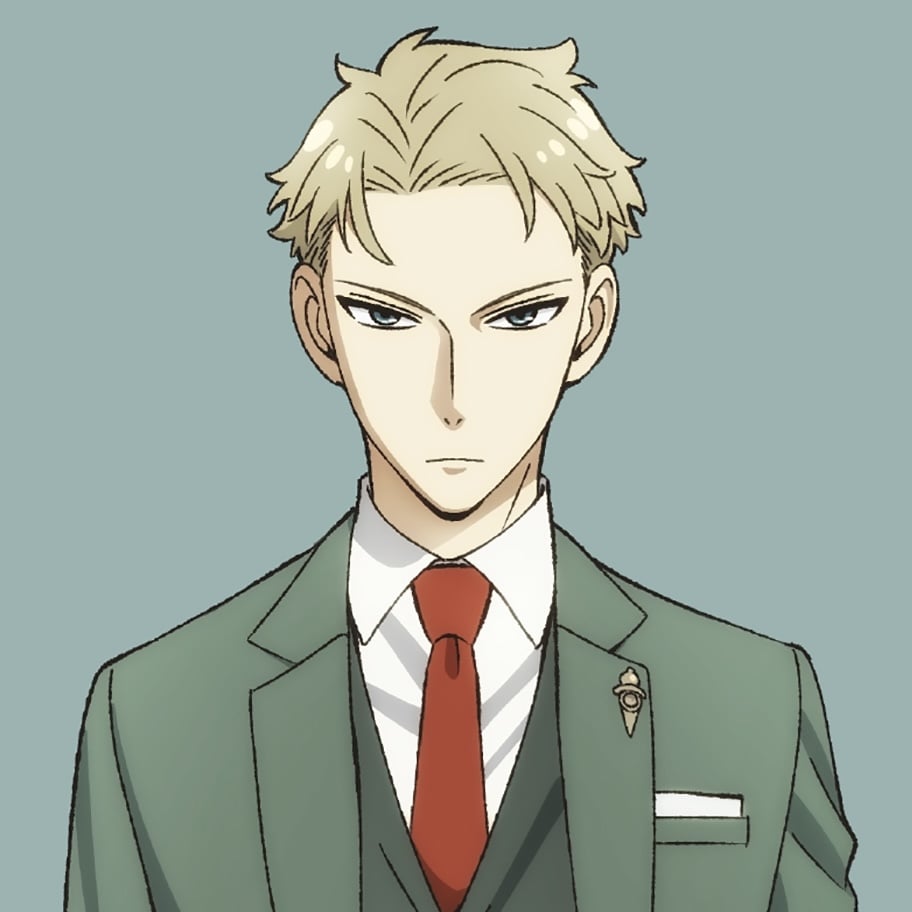

I set that up, but the issue now is that my DNS server is replying back with the private IP, which is not accessible from tailscale.
EDIT: Figured this one out. Need to advertise the routes from one of my machines. Set that up and I am good to go now. Thanks!
I’m curious what issues you had with TrueNAS? I’ve been using it for about a year now and the only issue I have had has been with one of my pools deleting itself after a reboot, but that was user error because I put the wrong SED password in the settings.