thank you! so, wanting to follow your tip and exposing the 11000 port from the apache container to the host (in order to have a setup that is valid even if I move the service to another machine), how should I do that? because the apache container is also created by AIO’s mastercontainer and so I don’t have a place where to specify its port mapping (while usually I would do it adding 11000:11000 to the ports section of the docker compose)…
- 10 Posts
- 62 Comments
Thank you! Idk how but I didn’t noticed the paragraph in the docs saying that labels condition is not supported. I’ll try with the file config and see if this way I can make it work. The only thing I’m still missing is the IP of the Apache container: shouldn’t it be an IP on the
traefik_netnetwork where also the traefik container runs? And if so how can I specify to the mastercontainer to create the Apache container on that network with a specific IP address?

 23·4 months ago
23·4 months agoMaybe take a look at PhotoSync as well, it’s not foss but it’s a really well-done app and seems to be what you are looking for
Imho the card view redesign was more than needed, thank you!
Big kudos to the thunderbird team, since the supernova announcement they’ve done a really good job

 77·4 months ago
77·4 months agoAnyone willing to summarize those mistakes here, for those who can’t watch the video rn?

 4·4 months ago
4·4 months agoAgree, it doesn’t mean the project it bad but it still seems a bit weird. I’ve texted one of the Dev on Reddit to ask for some clarification about the whole thing, and maybe understand the reasons behind this choices.
Will update you here if they reply

 71·4 months ago
71·4 months agoAs I replied to the other comment, I wasn’t aware of the recent happenings. I’ve been using Floorp for a while now and when I installed it it was fully opensource.
However, it seems like it’s fully opensource again now (sources in the other reply)

 28·4 months ago
28·4 months agoHuh! I didn’t know about all these happenings around floorp’s source code availability, but from what I can see now it should be back as fully open source under the MPL 2.0… am I wrong?

 69·4 months ago
69·4 months agoFrom the Floorp official website:
Floorp’s source code is entirely open, allowing anyone to view it and contribute to the project. Not only is the browser itself open source, but the build environment is as well.

 1·4 months ago
1·4 months agoAgree. Not at all a security expert here, but maybe doing it inside a distrobox could be a temporary fix?Forget it, I just tried and it seems it gets installed in your home directory so using distrobox doesn’t change anything (apparently, but as I said I’m not an expert so feel free to correct me if I’m wrong).
However, I’ve seen they also have it available through a bunch of package managers like nix, arch and Fedora
Thank you, but the problem is that is howdy installation (that gets automatically executed after I run
sudo apt install howdythat tries to run “old fashioned” pip commands. So I should either find a way to tweak Howdy install (like building it from source after changing something maybe?) or disable this system security feature temporarily, install howdy and re-enable it immediately after
Nope I didn’t, but the problem doesn’t seem to be the Python version, but instead the fact that now Python is “externally managed” and therefore I cannot install packages using
pip install packagenameas it used to be.I know that this is done for security reasons and that the good practice would be using pipx or conda, but the problem is that howdy istallation still tries to use the “old approach”

 77·4 months ago
77·4 months agoWho else thinks we need a sub for that?
(sublemmy? Lemmy community? How is that called?)

 3·4 months ago
3·4 months agoIf you are looking for something light and low maintenance, maybe Mint could be a good fit?
I’ve never daily driven it because I’m not a fan of Cinnamon, but everyone says its light and stable so seems like what you are looking for

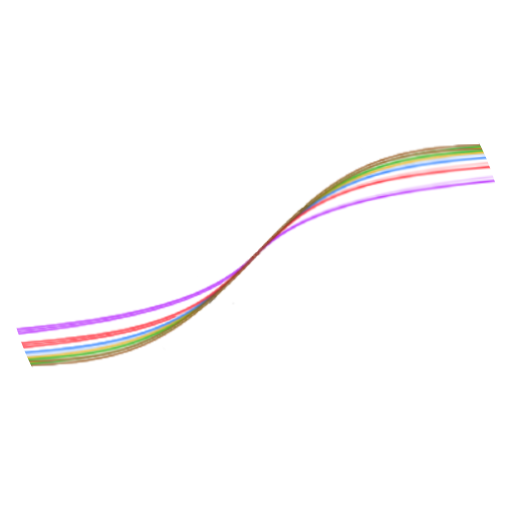 0·5 months ago
0·5 months agoOk thank you for your explanation! So basically if I would want an LLM to answer me basing itself on a large set of documents this would be the wrong approach (because of the context window problem other comments were mentioning)… but then how could I do?

 3·5 months ago
3·5 months agoThen I would suggest you to take a look at Reverse Proxies, which are programs that let you publicly expose different services hosted on the same computer under different (sub)domains.
The easiest to start with (and also probably the one that better fits your needs) afaik is NGINX Proxy Manager, which can be set up really easily using docker, and you can find plenty of tutorials online (here is one I watched when I was starting to look into docker and selfhosting, it’s a bit old but should still be valid).
If after having set up that you will to thinker around it a little bit and dive a bit deeper, there’s also Traefik which is pretty cool and also has a lot of materials to learn online.
I don’t remember if the video I linked mention it or not, but to use a reverse proxy to expose your services on the web you will first need to set up a dynamic dns (probably the easiest way is to use Cloudflare) or to ask your ISP for a static IP, then go into your routers settings and find the Port Forwarding section where you should tell your routers to send all the incoming traffic from ports 80 (HTTP) and 443 (HTTPS) to the local IP of your server. And then you should be ready to use spin up Nginx Proxy Manager or Traefik on your server.
(idk if I was clear or not but I swear it’s easier that how it seems ahah)

 3·5 months ago
3·5 months agoIs immich the only service you want to expose? And did you installed it using docker or directly on your system?
Up! Depending on what you are looking for also VanillaOS could be an interesting option
Long time Fedora user here. I’ve used Manjaro for a few months before Fedora and I’ve switched to PopOS! a few months ago because it was better supported from my laptop manufacturer…
I’ve to admin I was a bit skeptical about switching to a Debian based distro, because I’m someone who likes to follow the latest news in the field and gets exited to try the latest stuff. But then I did and gosh if it’s a smoother experience compared to Fedora! (which itself was a notable smoother experience compared to Manjaro). I’m not saying that Fedora experience was bad, I still think is one (if not the) best compromise between usability and freshness, but I’d say that with Pop I’ve had even less troubles than with windows! The price of that? Being stuck with Gnome 42 after having tried the goodies of newer ones :/
TL;DR: If you think you can live without the latest magic from the linux community, to then I’d reccommend you Pop. Otherwise Manjaro is a good distro and from what I can remember NVIDIA drivers works almost out-of-the-box but be ready for some frequent minor troubleshooting sessions







ok I checked and you are right, the apache container actually exposes the 11000 port on the host. so i tried following the instructions for “traefik in a docker container on the same machine” and… it still didn’t work (now I was getting a Bad Gateway error)
at this point I think I’ll just stick with my old setup with docker compose. I was interested in AIO because I thought it could have been an easier to maintain way to host NC (also considering it’s official, while the docker compose method is not) but apparently it’s not meant to be inserted in an already existing setup like mine so I’ll stick with what I currently have.
it would be nice though if the NC devs also publish a “recommended docker-compose.yaml file” (in a similar way of what Immich does) so that more advanced users still can have an easy way to set everything up without having to look for the correct containers and settings required all over the internet