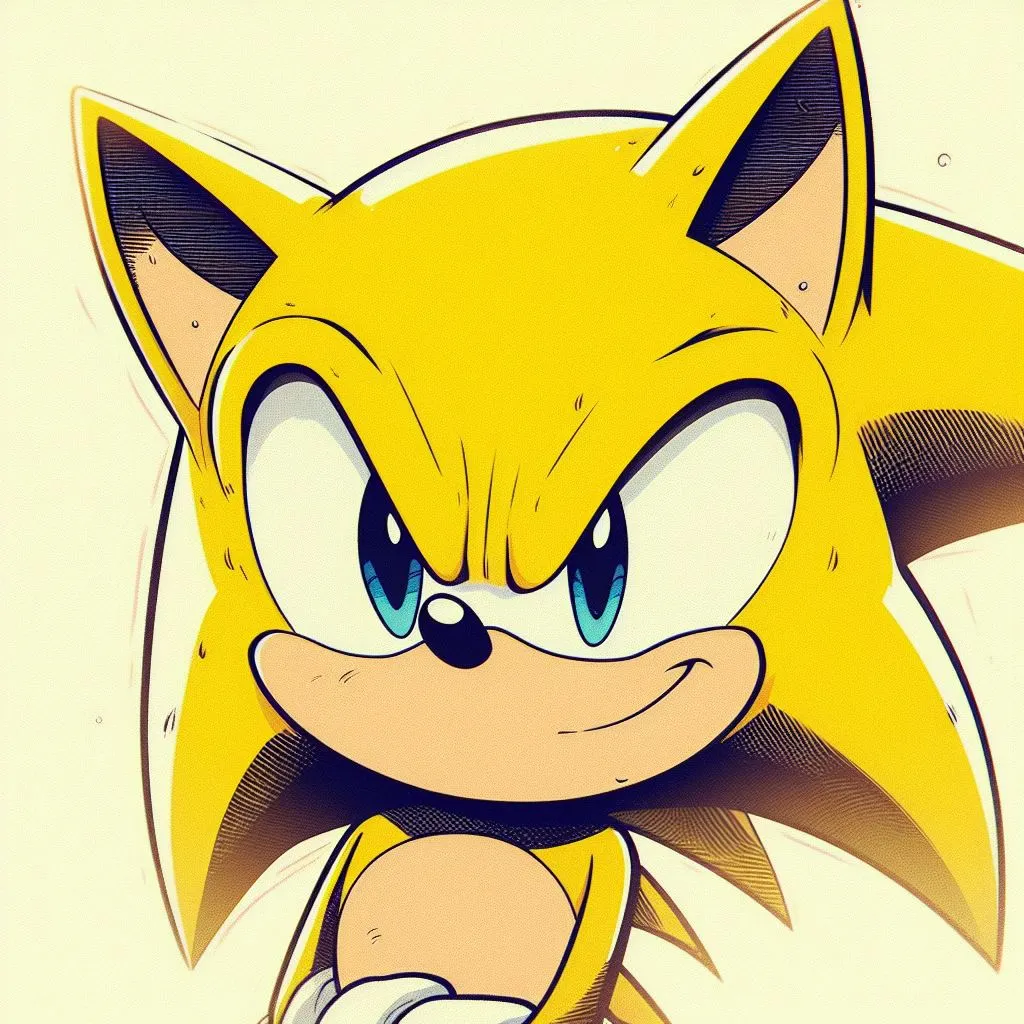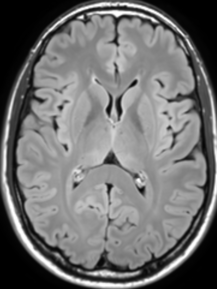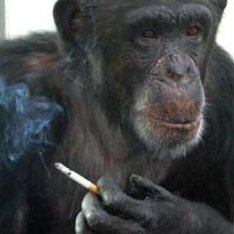I got VFIO/IOMMU + single GPU pass-through working on Fedora 40 with my RX 6800 xt into a win10 VM.
More of a see if I could sort of thing, I don’t imagine I will actually need it much, but it may help if any of my friends are curious about switching over.
Oh my god, I wish! I have tried unsuccessfully before, but I was trying to just pass my onboard AMD igpu to the VM and keep an NVIDIA on Linux.
When you say single passthrough, you mean splitting the one GPU to host and client?
I have tried through the arch wiki and a couple of YouTube tutorials with no luck. If you found any tutorials/resources that really, helped, please share!
Also, I really wish I had the foresight to have bought AMD instead of NVIDIA a few years ago, but it was before I was on Linux as my main driver and didn’t know any better
Hey there, just using a single GPU in this system. If you have multiple adapters, you can try something like LookingGlass instead. In my case, I would need a single GPU that supports SRIOV, which is typically relegated to data centre products (I believe someone actually managed this with an Intel iGPU + and experimental sriov driver!).
I’m just passing my GPU through to a virtual machine; it takes precedence over the graphical session, leverages all connected displays and relevant peripherals, and gracefully resumes back into GDM / GNOME once the VM is powered off (can do this conventionally within W10).
I mostly followed this video:
https://www.youtube.com/watch?v=eTWf5D092VY
key thing for AMD gfx is to set ROMBAR = 0 in virt config, this will allow you to actually get functioning display output once the VM is started up.
As for your buying choices, consumer AMD GPUs have issues with GPU reset (unlike Intel or Nvidia). I think your experience with nvidia graphics here will be better than mine here with amd.
Byt yeah, since you have multiple gfx adapters at your disposal, it should be possible to get started with LookingGlass (a VM in a movable, resizable window that is fully hw accelerated with shared memory). The Level1Techs forum for LG is very helpful, though I believe the creator of the video above also has a relevant guide for this.
Thanks for sharing the details! I’m gonna check out the video. So if I understand correctly, when you start your VM, it completely takes over video, and you’re not seeing the host desktop at all, but then when you shut down the VM, it returns to your host desktop? So the resulting experience is like dual booting, but a lot faster? I Heard about looking glass, but hadn’t delved into it since I couldn’t even get the igpu to passthrough in the first place (testing with a cable going to another input in my monitor, which AFAIK, would be the part that looking glass solves)
Very welcome! Yes, exactly as you described. The nice thing is that you have greater control over Windows in this virtualized environment, particularly with regards to limiting device and network access.
I gather that display dummy plugs are pretty common in the looking glass community.
Ha, I was about to edit to say I watched the video. It’s a pretty smooth transition into the client machine!
It’s kind of crazy to me how well it works! It’s hard for me to wrap my head around it sometimes.
My end goal is to not have to eventually not need to use windows at all but I’m still very impressed with how this behaves.
Yeah, I have one piece of software where I need Windows with a GPU (Fusion 360, got it running on wine once but an update broke it), and my wife needs my PC for Adobe stuff sometimes. I might buy a cheapo used older GPU, I don’t need much since it’s not for gaming. That said, the video showed something that might fix where I got stuck last time trying to pass the integrated GPU, so I’m trying that again. I have a Ryzen 9 with 24 cores, so plenty of juice to go around If that if I can pass the igpu through. Then I could try looking glass and be all set. Thanks for sharing, gave me some hope to try again haha
What are you using to run the VM? Regrettably, I need a Windows install to upgrade firmware on a USB device. I’m hoping I can get it done in a VM and at least not pay them anything. I tried a little yesterday but wasn’t able to install from the Win10 ISO.
I dunno what you were using but I recommend virt-viewer.
The main thing for this one is that you’ll want to get a PCIe USB controller card and pass that through directly to the VM so that unplugs/replugs/device resets don’t connect the device to the host machine briefly while if determines if it should pass through.
KVM/QEMU via virt-manager. I would imagine that your use case would work if you pass the USB device or the entire usb host controller through to the VM, but I’m not sure. Please check the video linked in my other comment for more information on the single GPU setup
Bundling my two sata ssds into a single zfs volume, instead of manually moving stuff around between the nvme and two sata ssds. Combined with compression, and for my code folder deduplication it also resulted in a lot more usable space.
my employer gave us macbook pros’ to work on and it so much spyware/malware that it made my router go off like xmas lights; so i setup a linux vm using kvm/qemu on my own hardware and retired the macbook.
i now fully expect my employer to somehow force a return to the macbook; but i’ve already returned it to the company so they’re going to have to buy me a new one when they do so.
I’m using Asahi daily these days; it is dual-boot by nature so you can rock your Linux OS everyday but still have “a macbook” (and be working on a work machine paid by your company, as should be).
I’d be using it more if the keyboard wasn’t so shit. Battery is good, screen too, processing power… really just the keyboard is wrong, wrong and wrong. Oh, and I love the touchscreen on my other laptop.
Did you guess my other machine is a Thinkpad? Yes it is. With a touchscreen!
Adding a terminal multiplexer. Now I understand why UNIX is an IDE.
Reinstalled Arch. I had used Arch way back in 2006, but fell out of Linux because I primarily game. Now that proton has improved so much, I dropped my windows install completely. I have tumbleweed on my desktop but decided to try a real Arch install on my laptop. I appreciate how easy tumbleweed was to create an encrypted lvm with snapper rollback, but wanted to understand it a little more instead of having a GUI do it all for me.
Last night I successfully installed Arch with an “luks on lvm” setup, and was able to successfully boot! I didn’t quite get snapper working 100% either rEFInd, but I think I’m close.
I definitely appreciate how easy Linux is to install now, but it’s good to know I can do it the hard way if I need to, and learn some things along the way.
I bought a sager laptop, matching the models that system76 uses. Loaded pop os and away I go.
So far, very stable. I am forced to use Nvidia performance mode if I want an external monitor which is slightly annoying, but I can reboot into normal mode when on battery.
Its the poor battery usage that irks me. The battery life gets me 90 min of use, so not great.
I got steam for some gaming, guitarix and ardour for music, libre office, IDE and git tools all good to go.
Worth it
Cleaning up the junk.
I went through a lot, and put my dotfiles in my dotfiles repo.
Are you using stow for that?
Uhm I just symlink the files hahaha
Is there a better way? There are quite some issues where I need to copy instead of linking.
I just learned about stow, which as far as I understand, is a package that kinda manages the whole symlinking bit for you plus a few things? Honestly, I am not sure how it would differ exactly from what you’re doing, but you should check out a short video on it: https://www.youtube.com/watch?v=y6XCebnB9gs&t=3
Oh, this looks nice. I like the bit about maintaining different versions, which is something kind of annoying about maintaining different setups for my laptop and desktop
I set up my outgoing email to relay through an external server. I used to have comcast business class but when I sold my house, my only option at my condo is the comcast provided by the HOA (Comcast communities) which is residential. So lots of sites refuse to accept email send directly from my server. Comcast has a relay but it has crazy low rate limiting which is a pain when we need to send emails to all players.
Out of curiosity, what are you using (software and hardware) for the email relay?
A homebuilt rack mounted server running Fedora and sendmail. I’ve been using/configuring sendmail since the 80’s and we didn’t have fancy .mc preprocessing back then.
The outgoing relay is a paid service by Hostinger which resells titan.email. I just set the configuration in the relay to use the same credentials I set up in my SMTP/IMAP connections in tbird.
A script full of functions that I perform often, like:
- Probe every 5min for internet connection. Play Black Sabbath when there is. (My internet goes down often.)
- Create individual tarballs/zips/rars for each subdir.
- Extract all tarballs/zips/rars from a dir. (It detects the format on its own)
- Extract all files of a DwarFS file into a dir.
- Re-encode all vids from a dir.
- Delete all thumbnail pictures from my user.
- Find and remove all desktop.ini and thumbs.db files in a dir, recursively.
My .bashrc then
sources that script, so to use those functions I simply open a terminal. And if I ever need to delete my .bashrc and recreate it anew, they’re safely stored in my scripts directory.The black Sabbath for Internet connection is hilarious. Did you get that from the Bitcoin mining trigger bit on Silicon Valley?
No, that’s a coincidence. I wanted something that: started loud, was easy to recognise, I don’t mind hearing, and my neighbours don’t listen to. Wicked World it is.
Here’s the code by the way, with the
echotranslated:lvxInternetCheck () { while [[ $(ping -c 5 8.8.8.8 | grep -o "100% packet loss") == "100% packet loss" ]] do echo "No internet at $(date +%R)." ; sleep 300 done echo "Internet came back at $(date +%R)." cvlc /[redacted]/08\ -\ Wicked\ World.mp3 }It’s dirty but it works. (My functions start with “lvx” to avoid the tiny chance that they might clash with system functions.)
Ha, very nice!
If you’re comfortable running Docker, check out net probe. It comes with an all in one logging/graphing stack that will probe your internet quality based on lag and packet loss. Default configs is good enough to get you going and you can tinker to your heart’s content from there. Probably won’t play Black Sabbath automatically though unfortunately!
Switched to an immutable system after I finally managed to wrap my head around the concept.
I’ve tried it before but left frustrated cause my normal workflow doesn’t apply anymore.
But if you’re looking for an OS that basically disappears in the background, it’s great. I even removed the terminal cause I have no use for it on my laptop.Can you explain the idea and advantages? Excluding use cases like setting up a laptop for your grandma.
Generally I use my computer to launch programs that do the stuff I want to do, or edit my files.
My files are in /home and programs for the tasks I need are available as flatpaks.
So I don’t need to rummage around in the rest of the file system. You could call it “a laptop for grandma” except I’m not that old. I use my laptop for office stuff, gaming, photo editing, streaming music and video, browsing, mail, messaging, ssh’ing into my servers, etc. What I don’t use it for anymore is tinkering with my OS. I’m fine with default Gnome and I don’t need to adjust every little thing, I can just adjust myself a bit to how the GUI works.
I just don’t want to read Arch news before I update weekly, set apt-pinning priorities to disable snap, deal with recommended dependencies, meta packages, mirrorlists, third-party repo urls, gpg keyfiles, file permissions, executable flags, systemd services, and all that jazz anymore.Hey, that’s why I wanted an explanation! The one I got an a search result made it seem like you can’t install anything.
Yeh, immutable distros… You can install software, it’s just you have to declaratively define what software you want, then apply that as a patch.
You don’t justapt install cowsay, you have to create a file that defines the installation of cowsay.
This way, if you have to change how cowsay is installed, you tweak that patch file and reapply it.
If you have to wipe & reinstall (or get a new computer or whatever) you just apply all your patches, and the system is the same again.You’re talking about declarative systems like Nix. Immutable just means that the root filesystem is read-only. You can install programs as Flatpaks or inside a container (toolbox on Silverblue).
Oh, no kidding.
I always thought immutable required the declarative installs.
I guess, immutable is more “containerised userland”?
I think I am one the same state as you with the only difference is that I really like Window Managers. Been thinking of testing NixOS or Blend OS.
I reinstalled from scratch. Went from Xubuntu to minimal Ubuntu with KDE de. And then tried wayland again. One the one hand, gaming performance went up by a lot which was basically my main issue.
On the other side it is buggy af. The file manager fails mostly at moving files. There are random graphical glitches. Had the whole DE crash/lock up a couple times And the tabbing/tasbar handling is (still) not what I want. I also have still not found out why zfs automount does not trigger.
But at least I have something useable again!
On the other side [Wayland] is buggy af.
I’ve been having the exact opposite problem since recently coming back to Linux after a long hiatus. For me, Wayland has been flawless, while anything x11 looks like somebody ran the screen through a shredder, discarded half the strips, and smooshed the rest back together.
I don’t know how to troubleshoot that. I don’t even know what to type in a search engine to get relevant results.
This nice little one liner bash script, assigned to a shortcut Meta +Shift + O. It opens the flameshot GUI, let’s you select an area of text in your screen and click Ok. It OCRs the screenshot and puts it into the clipboard. It checks for whether you’re using Wayland or X11 to use the appropriate clipboard tool. Beyond the more typical text in an image scenario, it’s a convenient way to copy non-selectable text in error popups. Not my original idea, copied the concept from a suggestion in a GitHub comment thread and adapted it.
exec &> /dev/null [ “$XDG_SESSION_TYPE” = “wayland” ] && (flameshot gui --raw | tesseract stdin stdout | wl-copy) || (flameshot gui --raw | tesseract stdin stdout | xclip -in -selection clipboard)
I use
dexandpicomnow. Every few months I learn something new about running i3wm with no DE.Learned how to use zoxide. Makes my terminal so much friendlier
Edited my kernal parameters to prevent my CPU from going into a low power state that had been causing crashes for years apparently.
Edit: if you use 1st gen ryzen and have been putting up with intermittent crashes thinking it was your shitty old used GPU like me, try disabling c-state 6.
Ryzen crew, never rest, never sleep!
I am so confused that this is still an issue, but be warned even with more “modern” Ryzen it is an issue. My Ryzen 5(?) Huawei matebook still can’t run Linux without this shit.
Weird. I’ve used 1000,2000,3000,4000 series without any issues ever.