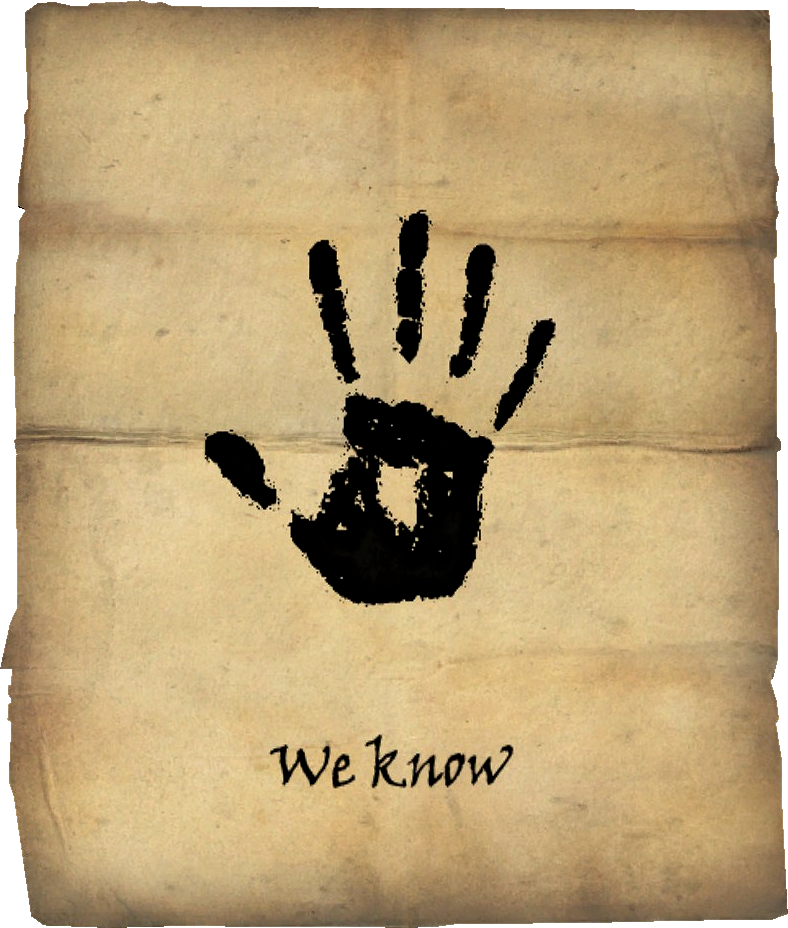Last week, I tried to register for a service and was really surprised by a password limit of 16 characters. Why on earth yould you impose such strict limits? Never heard of correct horse battery staple?
This is my biggest pet peeve. Password policies are largely mired in inaccurate conventional wisdom, even though we have good guidance docs from NIST on this.
Frustrating poor policy configs aside, this max length is a huge red flag, basically they are admitting that they store your password in plan text and aren’t hashing like they should be.
If a company tells you your password has a maximum length, they are untrustable with anything important.
If a company tells you your password has a maximum length, they are untrustable with anything important.
Lemmy-UI has a password limit of 60 characters. Does that make it untrustworthy?
It being open source helps because we can confirm it’s not being mishandled, but it’s generally arbitrary to enforce password max lengths beyond avoiding malicious bandwidth or compute usage in extreme cases.
OWASP recommendation is to allow 64 chars at least:
Maximum password length should be at least 64 characters to allow passphrases (NIST SP800-63B). Note that certain implementations of hashing algorithms may cause long password denial of service.
The lemmy-UI limit is reasonably close and as everything is open source, we can verifiy that it does hash the password before storing it in the database.
There is a github issue, too.
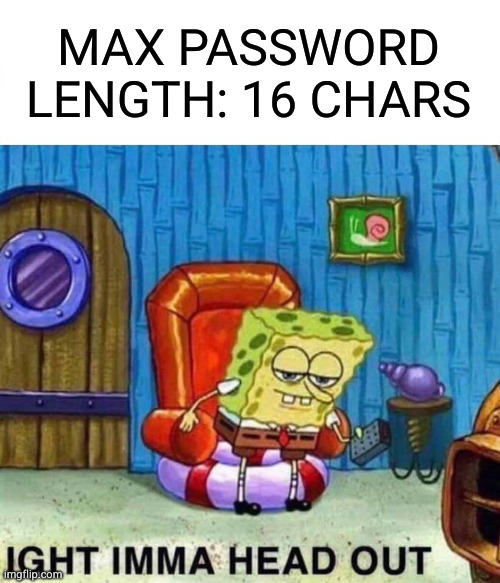
Oh I had the same thought. Whoever limits password length probably has many other shitty security practices.
also, if they think a strong password is only about types of characters. a dozen words from as many languages and 5+alphabets is just as good!
its to the point I don’t bother remembering my passwords anymore, because this bullshit makes user-memorable-hard-to-machine-guess passwords impossible.
bcrypt has a maximum password length of 56 to 72 bytes and while it’s not today’s preferred algo for new stuff, it’s still completely fine and widely used.
Wait, really? I always thought bcrypt was just a general-purpose hash algorithm, never realized that it had an upper data size limit like that.
True!
If a company tells you your password has a maximumn length, they are untrustable with anything important.
I would add if they require a short “maximum length.” There’s no reason to allow someone to use the entirety of Moby Dick as their password, so a reasonable limit can be set. That’s not 16 characters, but you probably don’t need to accept more than 1024 anyway.
Why not? You’re hashing it anyways, right?
Right?!
Bcrypt and scrypt functionally truncate it to 72 chars.
There’s bandwidth and ram reasons to put some kind of upper limit. 1024 is already kinda silly.
Of course, but if you’re paying for network and processing costs you might as well cap it at something secure and reasonable. No sense in leaving that unbounded when there’s no benefit over a lengthy cap and there are potentially drawbacks from someone seeing if they can use the entirety of Wikipedia as their password.
You can also hash it on the client-side, then the server-side network and processing costs are fixed because every password will be transmitted using same number of bytes
That would take care of it, you do nead to salt & hash it again server side ofc.
You still need to deal with that on the server. The client you build and provide could just truncate the input, but end users can pick their clients so the problem still remains.
The server can just reject any password hash it receives which isn’t exactly hash-sized.
Sure but if my password is the entire lord of the rings trilogy as a string, hashing that would consume some resources
I think there are other problems before that 😂
The number of government websites that I’ve encountered with this “limitation.” Even more frustrating when it’s not described upfront in the parameters or just results in an uncaught error that reloads the page with no error message.
Or accepts and silently truncates it 🤬
“If a company tells you your password has a maximum length…”
Uhhh no. Not at all. What so ever. Period. Many have a limit for technical reasons because hashing passwords expands their character count greatly. Many websites store their passwords in specific database columns that themselves have a limit that the hashing algorithm quickly expands passwords out to.
If you plan your DB schema with a column limit in mind for fast processing, some limits produce effectively shorter password limits than you might expect. EVERYONE has column limits at least to prevent attacks via huge passwords, so a limit on a password can be a good sign they’re doing things correctly and aren’t going to be DDOS’d via login calls that can easily crush CPUs of nonspecialized servers.
Can you not simply have a hashing algorithm that results in a fixed length hash?
That would be all of them, yes.
It doesn’t matter the input size, it hashes down to the same length. It does increase the CPU time, but not the storage space. If the hashing is done on the client side (pre-transmission), then the server has no extra cost.
For example, the hash of a Linux ISO isn’t 10 pages long. If you SHA-256 something, it always results in 256 bits of output.
On the other hand, base 64-ing something does get longer as the input grows.
Hashing on the client side is as secure as not hashing at all, an attacker can just send the hashes, since they control the client code.
Then you can salt+hash it again on the server.
Hashing is more about obscuring the password if the database gets compromised. I guess they could send 2^256 or 2^512 passwords guesses, but at that point you probably have bigger issues.
It’s more about when a database gets leaked. They then don’t even have to put in the effort of trying to match hashes to passwords. And that’s what hashing a password protects against, when done correctly.
Just in case someone runs across this and doesn’t notice the downvotes, the parent post is full of inaccuracies and bad assumptions. Don’t base anything on it.
Why not just store the first X characters of the hashed password?
The hash isn’t at all secure when you do that, but don’t worry too much about it. GP’s thinking about how things work is laughably bad and can’t be buried in enough downvotes.
Where can I read more about how it’s not secure?
The Wikipedia article is probably a good place to start: https://en.wikipedia.org/wiki/Cryptographic_hash_function
Though I’d say this isn’t something you read directly, but rather understand by going through cryptographic security as a whole.
To keep it short, cryptographic hashes make a few guarantees. A single bit change in the input will cause a drastic change in the output. Due to the birthday problem, the length needs to be double the length of a block cipher key to provide equivalent security. And a few others. When you chop it down, you potentially undermine all the security guarantees that academics worked very hard to analyze.
Even a small change would require going to a lot of work to make sure you didn’t break something. And when you’ve read up on cryptography in general and understand it, this tends to be an automatic reflex.
None of which really matters. GP’s big assumption is that the hash size grows with input size, which is not true. Hash size stays fixed no matter the input.
The answer is always a poorly coded database. :(
What? The password should only receive the hashed password, and that’s gonna have a fixed length. What’s stored in the db should have the exact same length whether the password is 2 characters long or 300. If the length of the password is in any way a consideration for your database, you’ve royally fucked up long before you got to that point.
There are going to be very few hashing algorithms that can take a certain byte value and hash it down into a unique smaller byte value. If you miscoded the database and stored the hashed passwords into a value of a fixed length, you have to abide by that length without some trickery or cleaveriness. Is that not the case? Every time I’ve seen this limitation in wild code that has been the case.
“Your password may not contain any quotes or backslashes”
You are expecting a lot from someone who thinks a password needs a low maximum length. It makes sense to limit password length to avoid dos attacks, but certainly to something longer than 16.
The answer is always a poorly coded everything.
Drives me nuts when this happens.
Eons ago, I got an account for using a software on an IBM mainframe. Keep in mind that the machine used masks with fixed-width text fields on the terminal (TN3270, IIRC), even for the login mask. Being security cautious, the first thing I did after login was to change my password. The “change password” mask allowed for passwords of up to 12 characters, which I used freely. I logged out, got back to the login mask - which only allowed for an eight character password…
I know a bank with a 12 character max, no symbols password restriction.
Ridiculous
A lot of bank computing is a complete clusterf@#k. Getting even basic changes and bug fixes requires it being signed off on by various regulators and committees. Apparently, 18 months for a 1 line change is normal. This has ended up with layers of new work being frankensteined onto older systems. E.g. Internet banking, for a long time, physically printed checks, via an automated machine, posted them, and then had them read in, via an automated machine. Hence why Internet bank transfers took 2-3 days.
I had issues with my banks truncating my password a while back. It only looked at the first 8 characters.
One of my past banks used to be case-insensitive. They aren’t anymore (as far as I know). Their name starts with Key and ends with Bank.
My bank got busted a few years ago for cheating customers using their coin-counting machines. Literally nickel-and-dimed their own customers. They removed the machines and just threw loose cloth over the empty spaces - an ongoing testament to their shame, if they could feel shame, which they can’t. Out of sheer laziness I’m still with them.
Mine does not allow spaces. They used to use a 4 digit pin as 2FA. Not a new pin you got every time you logged in, the same 4 digit pin.
Crazy that there are still banks that use a username and password for login.
What else should it be, aside from additional 2FA?
In my country all banks just use, instead of a username, the IBAN plus bank card serial number and they give their clients a hardware token that generates one time passwords. The client inserts their bank card into the hardware token then enter their PIN and gets the OTP to login. And when the client wants to make a transfer the bank generates a code that the client has to enter into the hardware token after entering their PIN to generate an OTP which the client uses to confirm the transfer. And if the client has the bank app installed on their phone the bank website generates a QR code which the client can scan with the app and then the client can login with their biometrics. Of course the client has to activate the app with the hardware token first.
This isn’t that much different from a username, password plus 2FA. But this way it takes out the weakness that is the client. This prevents the client from using an easy password or use a username and password that they use everywhere else. Old people don’t write down their password anywhere since there is no password. But they know their PIN by heart since they use it all their life. And it doesn’t rely on apps or SMS for 2FA. So people without a smartphone or even a mobile phone can still use it. Keyloggers are useless since the PIN is entered on the hardware token. Sure a sophisticated con is still possible but thefts like these https://appleinsider.com/articles/23/12/20/how-a-brazen-passcode-thief-used-stolen-iphones-to-rob-2-million where the thieves can drain a bank account if they just steal the phone and phone’s passcode and reset the 2FA are impossible.
The biggest weakness is ofcourse that if someone knows your PIN and obtains your bank card they can enter your bank account online. So the same security measure still applies with this that you should open a savings account at a different bank than your checking account.
I’ve seen plenty of UK banks use these card readers to authenticate transfers, but never just to log in
The biggest weakness is ofcourse that if someone knows your PIN and obtains your bank card they can enter your bank account online
So essentially it is 2FA, but the password is short enough to brute-force?
No the card will disable it self after three failed attempts.
I assumed as the card readers and cards are both offline devices they wouldn’t have a way to do this, are card blocks local in general?
Modern cards have a chip inside them that’s basically a very tiny computer. It can check how many times the pin was incorrect.
How to properly set password requirements on your website. Accept any utf8 string. Have a nice day.
It’s all fun and games until someone realizes they can just create lots of accounts with large passwords and fill your space.
Not a problem because passwords are hashed, which means they take up a fixed size, and you should have form upload size limits anyway.
hashed, which means they take up a fixed size
One would hope so anyway,
you should have form upload size limits
The above conflicts directly with OP’s
Accept any utf8 stringOk. Take up to 65,536 bytes of utf8 string. Or better yet. Accept any password length. I mean any. But instead of transmitting it you bcyrpt on their machine and then use the resulting key to hmac sign a recent timestamp that can’t be reused.
I opened an account in 2014 and I’m still uploading my password.
If you aren’t required to use an upload manager, are you really setting a solid password :thinking:
Can’t trust an upload manager not to be hacked. I employ a team of typists in India.
deleted by creator
Your password must contain at least one swear word.
but not 2! and not THAT special character! and…
“Ope, sorry, that password is already in use by [email protected]. Please choose a different one!”
I would thank you to quit publishing my email address in public forums for no reason.
OOPS we think this password is too long for you to remember, try again! and change it again in a month. your best buy account that we forced you create and are going to have a data breach on in about fifteen minutes is VERY IMPORTANT AND MUST BE SECURE
I just reset my password with Southwest Airlines today. They had both the stupid 16 character limit and the stupid list of permitted special characters. But they also had the perplexing criterion that the first character of the password specifically couldn’t be one of those permitted special characters.
Literally why.
Poor input sanitization probably.
I’m not saying it was a soft rule where the form refused to validate my input. It was an actual, fully-described rule in the bulleted list among the other rules. For whatever reason they specifically went out of their way to enforce it. And I cannot fathom why they would.
Ran into this when I chose a password for my new work e-mail. As my employer is Chinese, error messages show up in mandarin, so it took me a while to understand what the problem was: Must be between 9 and 16 characters long.
Here is a screenshot from the page where my meme came from. But it it not the only company out there with ridiculous password policies.
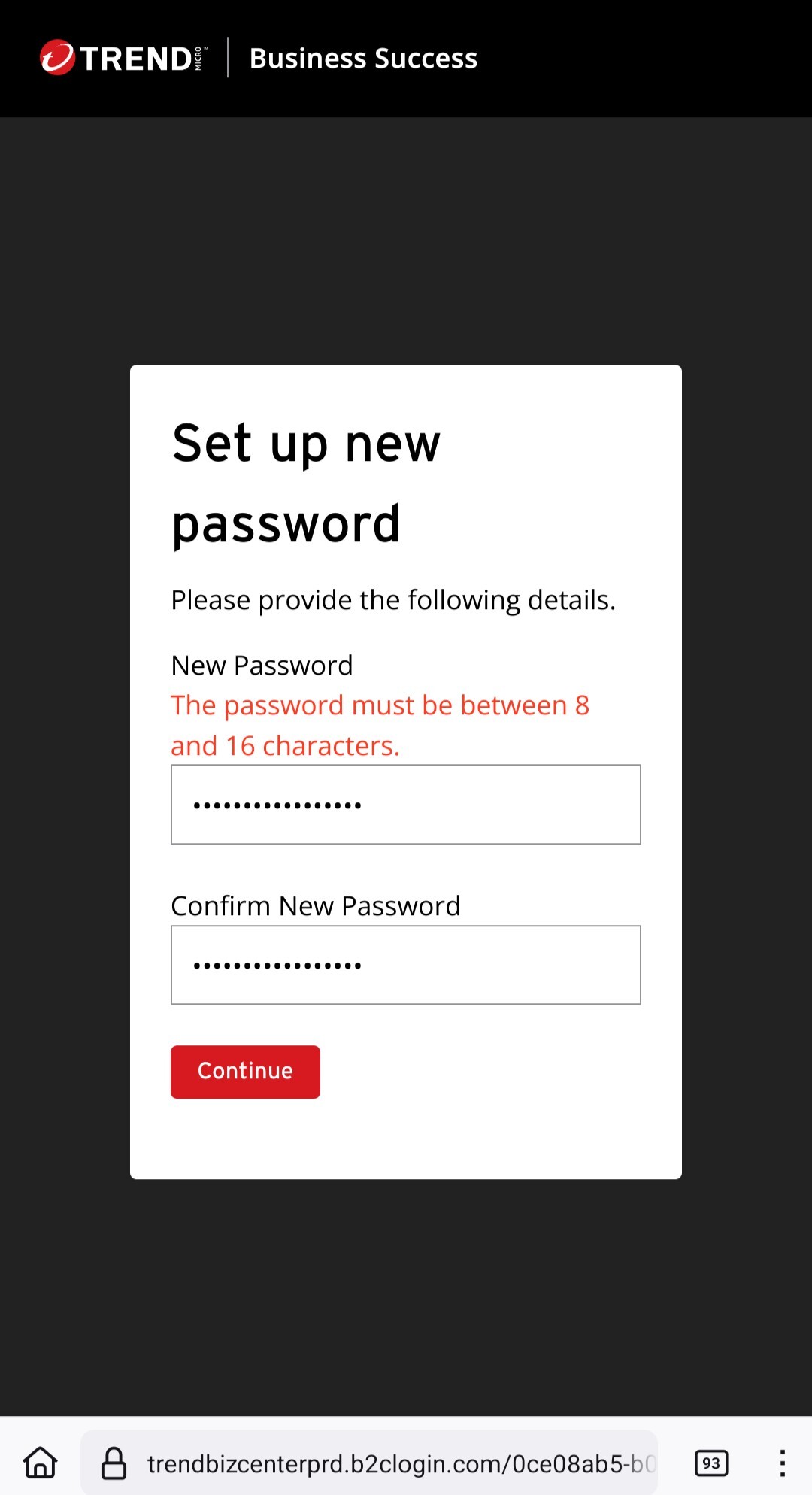
I had to make an account the other day with the absolute worst password requirements I’ve ever seen:

Do you know the password game?
The digits in your password must add up to 25.
Yeah but the stakes are higher in Jersey you can get fined or even jail for messing up that password.
When I was working on a password system a few years ago, I found some amazingly bad password requirements. One that stuck with me was it couldn’t contain any two digit years (e.g. 08).
I’ll also leave this here: https://dumbpasswordrules.com/sites-list/
I am now even more relieved that the NJ courts have removed me permanently from jury duty, so my chances of interacting with that entire nonsense has gone down. A bit. Just a bit down.
Now I just must try to not be taken to court or take one to court.
This is where hiding inside might help.
Ugh, I’m unfortunately even more bothered by the random extra spaces at the start of the first and last requirements than I am by the security horror.
Its even better when they don’t tell you that your password is too long, and they truncate it somewhere unknown.
Tried a randomgen 32 character password at the local sheriff’s office. Copy and pasted it directly out of my password manager into the password creation field so I know I didn’t typo it and when I tried to login it wouldn’t work. Took me a bit of troubleshooting to figure out what happened.
Oh that’s evil.
Ive seen an account creation or password reset that let’s you do any length password, but the actual login page has a character limit.
About 10 years ago this happened to me at chase.com. IIRC they truncated at 30 characters at the time.
That happens all the fucking time, and it’s infuriating. Most recent example was with Kagi, which I eventually found out had a max of 72, truncated, no warning. I bitched out their support and they were like ‘nbd, and it should have warned you’ and I’m like ‘nope, no warning at all’ which means they didn’t bother checking if a warning actually showed or prevented the input, just ‘I wrote it so we must be good’.
They claim to have fixed this, but ugh. Took me a half an hour, and I started with the suspicion that it was being truncated. Test your shit if you’re going to be stupid, people.
What are the benefits of a password greater than 72 characters? How high do you try to go?
The longer it is, the harder for anyone to guess, write down, remember, or brute force. For that long a password, someone can actually see my password and then have effectively zero chance of being able to use it.
But maybe it’s more a ”why not?” In one side it’s generated so you can use it equally well, and in the other side it should be hashed to a standard length so they should be able to manage it equally well.
No need to escape, if the table name for
; drop table ... --doesn’t fit 😉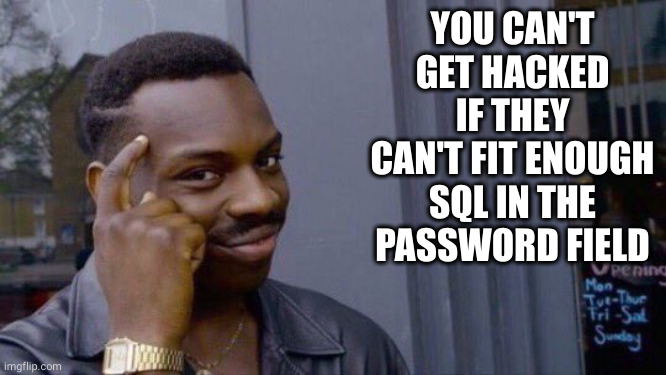
My favorite was “Your password must begin with a letter”
“Otherwise our database may misinterpret it as a number when we store it in pain text”
pain text
Accidentally accurate
My current employer has the dumbest restrictions for passwords to our core system. It is a large regional bank. Our core system must have a password that is either 7 or 8 characters long (nothing shorter or longer). It cannot have any vowels or special characters. It cannot have any capital letters. It cannot have two numbers in a row.
deleted by creator
Whoops. Forgot a restriction, can’t use repeating characters either so that one doesn’t work either.
“p4s5w0rd”
Yeah but then you gotta change it every 30 days and it can’t use any of your last 24 passwords so you can’t even cycle through 10 numbers in one spot or even two spots. So you’d have to do like “p0s0w0rd” and then do “p1s0w0rd” and so forth.
p4s5w1rd
p4s5w2rd
p4s5w3rd
When you get to p4s5w9rd, increment to p4s6w0rd, and so on.
Paypal has (had?) absurdly short limits
Has. 20 char max.
And (at least at the time of my account creation) don’t even tell you about it. I found out by the errormessage in the networklog of the REST requests why my signup failed repeately.