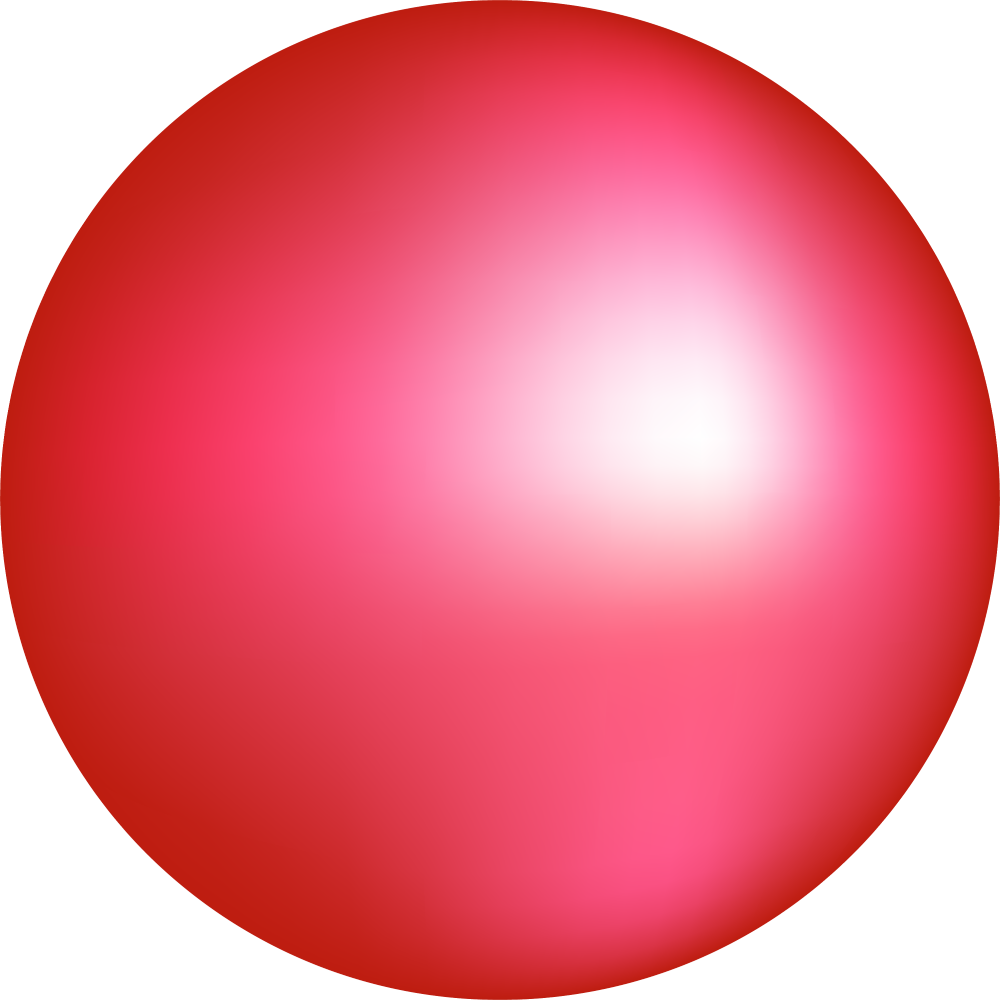And no, I will not tell you what my company app is.
Wrong, the google product is dead
And the Apple product would probable say “gloat about me to your friends”
And it was one they bought, just to kill it… Google: the sadist of the tech world.
There’s a difference between software that’s designed to be easy for people that haven’t seen it before and software that’s meant to be used by someone that’s been trained to use it.
Yes and no. I did build several in-house enterprise applications and for this I know about this problem. And yes you’re right, a lot of the complicated contexts are more complex than searching on Google.
But! Enterprise software architects have a tendency to make every feature as visible, and also making the apps as feature rich as possible. This comes with high costs.
I always try to establish a strive with exactly what google delivers.
Cage the user in his first decision, Filter or action and then show him or her the application with all the features feasible in the chosen context. It is amazing how complexity reduced most of these applications are when you just ask this first question.
Please remind Microsoft of this as they continue to “improve and modernize” windows.
Can’t even use keyboard shortcuts to save a damn picture in paintbrush.
What the heck is paintbrush?
It’s called Paint now. Back in the old days it was called Paintbrush. It’s an anachronism.
FWIW MS has Paint 3D now and will probably have Paint 365 and Paint Series X before we know it.
It was always called Paint. Paintbrush is the Mac equivalent

Hmm so back in Windows 3.1, Wikipedia said paintbrush was a Mac app from the early 90s.
MS Paint
I think it’s more a case of needing to be idiot proof and provide the correct answer every time. Some people using it may have been trained but they also may be absolutely useless at using technology. Google may be simple but it doesn’t give you exactly what you’re looking for and all the relevant information on the first attempt.
Google and apple already know who you are, the company at the bottom doesn’t
Lol, that’s a fun angle. They don’t need all those fields coz they just get your information the other way
People at my company are like “why are we wasting screen real estate with white space?” and I imagine they see the last image is an ideal UX
For the first two you need hoops and tricks for it to do what you want, the last one has bad UX. I choose the later.
I would argue that the first two require you to jump through hoops for edge cases, while the last one requires you to jump through hoops for every case.
Without knowing what the user is actually doing, that’s impossible to know. If the user has to input all those fields on a regular basis, then that one screen is the superior UX.
You’re right, but:
I beginner friendly UX is a safer bet. Besides, if a user has to manually enter all those fields (assuming it continues off screen) then that’s a job for a machine, not a human. Large data input jobs are dehumanizing.
Unless you’ve actually done the user research, you have no idea if a “beginner friendly UX is a safer bet” . It’s just a guess. Sometimes it’s a good guess. Sometimes it’s not. The correct answer is always “it depends”.
Hell, whether or not a form full of fields is or isn’t “beginner” friendly is even debatable given the world “beginner” is context-specific. Without knowing who that user is, their background, their training, and the work context, you have no way of knowing for sure. You just have a bunch of assumptions you’re making.
As for the rest, human data entry that cannot be automated is incredibly common, regardless of your personal feelings about it. If you’ve walked into a government office, healthcare setting, legal setting, etc, and had someone ask you a bunch of questions, you might be surprised to hear that the odds are very good that human was punching your answers into a computer.
There are more beginners then there are experts, so in the absence of research a beginner UI is a safer bet.
And yes, if you definite “beginner” to be someone with expert training and experience, then yes an expert UI would be better for that “beginner”. What a strange way to define “beginner” though.
There are more beginners then there are experts, so in the absence of research a beginner UI is a safer bet.
If you’re in the business of creating high quality UX, and you’re building a UI without even the most basic research–understanding your target user–you’ve already failed.
And yes, if you definite “beginner” to be someone with expert training and experience, then yes an expert UI would be better for that “beginner”. What a strange way to define “beginner” though.
If I’m building a product that’s targeting software developers, a “beginner” has a very different definition than if I’m targeting grade school children, and the UX considerations will be vastly different.
This is, like, first principles of product development stuff, here.
If I’m going to jump through hoops anyway I’d like some degree of control over the experience.
What control do you have in either experience?
yeah. usability > UX
We’re currently trying to convince our client, that 4 different levels “mandatory” fields in a form are about two too many.
The UI they sketched looks like shit, but they think it’s absolutely necessary.
But there was this one customer, where it was so helpful to know he’s left handed. So now this is a necessary information /s
And then the logging shows that nobody uses half the fields, but the business won’t let you remove any.
Apple/Google/Other Companies way, way over-do this. Clean, modern design is one thing, but avoiding all text, making things too small to see, and being unable to tell which option is highlighted, etc, all at the expense of the actual UX is such an annoying trend and I’ll never like it.
I’m a Millennial so of course I don’t have a lawn, but get off it anyway…
They’re right
The flipside is that all of the stuff you actually use is buried five levels deep.
And the flip side of that is that the stuff you actually use is spread over 5 pages worth of scrolling and requires you to read like 100 labels until you find the text boxes you want
The company app is for actual work, the others are for instagram and netflix
Honestly, I’d rather have an ugly app with everything right there than the terrible UX trend that’s happening of everything being hidden behind 8-10 different menus just to make the home screen “clean”
It would be hilarious if all these apps were secretly just like vim. They all have complex hotkey setups that enable power users to get where they need to be in at most 3 key presses.
And the unititiated has to google to find where their god damn setting is actually located.
Honestly that would be great.
Very often they do. Many of these internal applications are from mainframe computer times when interacting with applications exclusively via the keyboard shortcuts was the norm. In most companies, they never dared to remove those because the Power Users are used to them for decades.
Problem is, few people are trained directly by those power users so they never learn those efficient shortcuts. And they are never well documented.
One of my favorite extensions is vimium. It enables vim like navigation on web browsers. If you press ? It brings up a menu showing all the key bindings, it’s very helpful. Adding that and a hotkey highlighter would be a good way to document such programs. It’s too bad that sort of thing isnt a priority
We’ve removed critical functionality from the operating system because our boss didn’t want more than 6 buttons on screen at any time. Sorry the system is 100x more difficult to use!
Yeah, or like having a separate screen for entering your username and one for entering your password …
On the one hand most power users feel this way. On the other hand power users probably aren’t the majority of users (although it depends on the product).
The trend definitely comes from the fact that new people get overwhelmed by cluttered user interfaces. But just having a clean initial screen doesn’t mean good UX. Good UX is the art of providing a clean, logical user interface that’s simple and efficient to use. Unfortunately, too many companies just go for minimalism and wind up with things both taking longer and ending up being harder to use.
more checkboxes == more better

Those are radio buttons, tho. But nice work with fieldsets 👍
I actually kinda like that one.
Oh god I know 3rd party encoders like this from from my tape flipping days. They’re some sort of dark sorcery you never question. Just press “will try to play or encode” and then make the appropriate sacrifice at your altar.
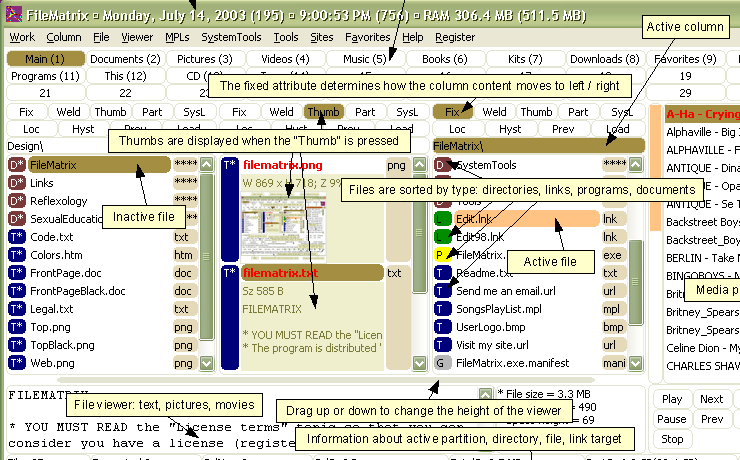
I loved making interfaces like that for internal systems in the past. I’d find a way to put everything relevant on the screen and able to be read or interacted with any time it’s necessary. I also had it flow top to bottom and left to right, because there was typically a physical process step associated with that station.
I don’t understand, what did poor codecs and bitrates do wrong to deserve such harsh treatment, viciously denied checkbox privileges forever destined to a pleb drop-down menu :'(
hey this thing was great back in the day
I worked for a big Euro bank for a bit and that was exactly it. JS timeouts were forbidden, so no animation to tell you something was finished, you had to keep clicking a Refresh button to know. In 2022.
And the colleagues who had been there a few years were actually defending this shit. Stockholm Syndrome is what it is. There wasn’t a day I didn’t complain about their piece of garbage of an intranet.
I’m so glad it’s behind me.There is a clear difference here: the first software, you pay to use. The last one, you get paid to use it.
100% this. I used to work at a company that sold software that mechanical engineers used all day, every day in a certain field. Our app looked like the last pic but with better alignment.
People who are competent want all the things on their screen all at once all the time. They also want keyboard shortcuts.
I think there’s a balance and I would say it looks like autocad. It can be annoying to use but holy hell when you know what you’re doing. Low floor, high ceiling, and rarely gets in your way
An automation API would also be nice please… (i hope it doesn’t require an additional $4000/y licence)
If your company is implementing an app that is basically a toggle switch or power button, it’ll probably look like the first one. If your company is implementing an internal search engine, it’ll probably look like the second one. If anybody is implementing a data entry system meant to be used by trained individuals at a workstation, its gonna look like option three. You might as well complain about a CNC mill being more complicated than a screwdriver, they’re different tools.
That third screenshot, assuming good keyboard navigation, would likely be a godsend for anyone actually using it every day for regular data entry (well, okay, not without fixes–e.g. the SSN and telephone number split apart as separate text boxes is terrible).
This same mindset is what led Tesla to replace all their driver friendly indicators and controls with a giant shiny touchscreen that is an unmitigated disaster for actual usability.
The honestly prefer the bottom one than the modern 50 step wizards that take 10 seconds for each page to load, and load an ungodly amount of JS scripts.
A company I worked for was using an ancient bug tracking tool (called Pivotal) that looked like a 90s site. It was so fast and responsive. Later, we moved to something modern. It was 10 times worse, significantly slower and overly complex.
I hate when websites don’t have the username and password together. When you have to put in the username click ok then have some JavaScript hide the username prompt and prompt you for your password. Makes it more painful when trying to use a password manager. Especially one that isn’t built into the web browser by default.
It’s called home realm discovery. It’s common in business apps though it’s usually used with email & password logins not username & password logins.
It’s done that way to support federated logins. Larger companies will often used a single sign on solution like Okta or Azure AD. Once the user’s email address is entered it checks the domain against a list of sign on providers for each domain and redirects the user to their company’s federated login if it finds it there instead of prompting for a password.
This has several benefits:
-
The user doesn’t have mutiple passwords to remember for different apps. Which is know to result in users either reusing passwords or writing down passwords somewhere.
-
When an employee quits or is terminated the company only needs to disable their account in their company directory and not go into potential dozens of separate web apps to disable accounts.
-
The software vendor never receives the password, if the vendor’s system is compromised they don’t even have password hashes to leak. (Let alone plain text or reversibly encrypted passwords)
Websites that work that way are (usually) doing it right. If that doesn’t work with your password manager, you should (probably) blame the password manager not the website.
I doubt the password manager is blame that there is now two steps to logging in compared to the previous one. The password manager still works, just requires using it twice. An annoyance because it used to be a little bit easier.
Thanks for all the info on home realm discovery. I love to learn new things!
If a website using home realm discovery adds anything more than one extra press of the enter key or mouse click of an ‘ok’ button, get a better password manager.
If you’re annoyed by that one extra click that’s fair. Click counts matter.
-
KeePass autotype is amazing for these situations. Very customizable.
I agree that is an awful way to do things, but Bitwarden doesn’t seem to have a problem entering the username on one page and the password on another.
Yeah, Bitwardem is what I use. Just my little complaint about them doubling the steps to log in.
Not really relatable, but if i file something complicated i prefer seing all options to fill in the blanks if i’m not too sure if it’s the correct information for the question.
So i rule out some and find the best fits until hopefully most if not all is correct, getting asked one at a time means i have to get it right and if some better fit comes later i have to go back many steps.
Agreed. Everything on 1 page, submit, done. I had to use Workday at my last job and it was fucking atrocious trying to get anything submitted in because it was all step by step bullshit.
Fucking almost all of my jobs have used Workday. If so many companies are using it you’d think someone would have realized by now how awful it is.
Yea, it is one of the worst things I’ve ever had to use and I had to use it a lot. It wasn’t even supported by our IT team. Somehow HR went around them to implement it themselves. Which made it even worse because there were a shitload of problems at the start that any tier 1 help desk agent could have told them would happen if they’d bothered to ask for help.
Good.
You need all that information, but no more. This allows me to efficiently supply it, properly formatted, and to supply no more. Assuming this is using standard widgets instead of reinvented ones, the only better thing would be an API so we can roll our own form or automate.
The FAANG approach relies on an army of people to do the data entry equivalent of mind reading, or invasiveness, or both, and all so that you have to look at a few less boxes for a minute.
I am getting flashbacks on dealing with SAP “inspired” software that looked worse than that bottom image. I am glad my new company does not use that garbage. It was especially depressing to see how SAP entirely ruined Concur.
Whoever made this has never used Google Cloud Platform.
You forgot the ads on google